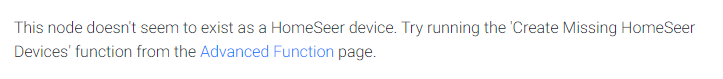Device Information
Information on reading and using the Z-Wave Device Information tool.
Overview
The device information tool will allow you to take a deeper dive into your Z-Wave devices on each respective network. The page's intended use is for troubleshooting and in-depth technical details on each device on your network(s). This information can also be exported for data manipulation or sharing the data.
Procedure
- Navigate to Plugins > Z-Wave > Device Information
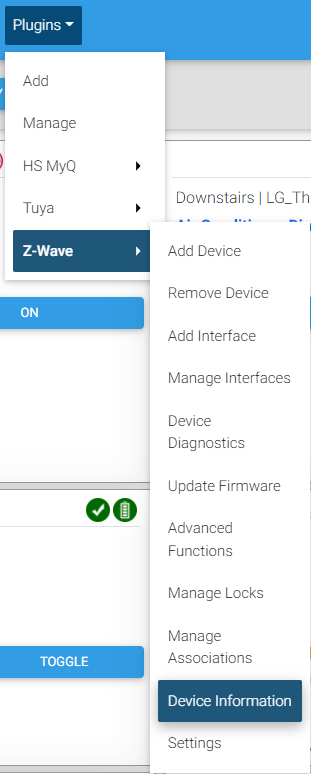
- Utilize the filters to narrow your list to the device(s) requiring your attention.
- If only one network is present you will only have that network shown.
- If multiple networks are present, you will have to adjust the Network filter to view their respective devices.
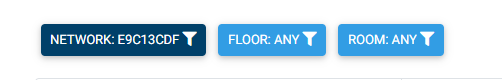
- Click on the the device in the left pane to get more information about the device.
- The first device will always be the Z-Wave interface.
Quick Access
Each device and feature can be quickly viewed on the device page with a single click.
To access a device click the icon in the top right of the info pane.

To access a feature, click the features name in the Feature Information section.
View
Click the feature with grid view enabled will always bring you to the device. If list view is enabled, only that feature will be shown along with the device.
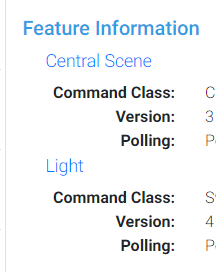
Export
- Select Export to the right side of the filters.
- There will be three options available
- All networks and devices will export all devices from all of your networks.
- Current selected network will do only the selected Z-Wave network and it's respective devices. (options A and B are the same if you only have one network).
- Current selected device will export only information about the device that is currently selected in the left device list pane.
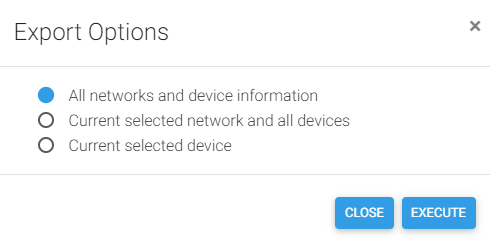
- Once executed, your comma separate value (CSV) file will automatically download.
- The file name will be zwave_device_information.csv
Notes
In some occasions network information is not available from the controller. This is because the device created by the Z-Wave interface was deleted from the device page. This is not an error and common.