Getting Help
Need to contact us directly? Open a service desk ticket now!
Effective now, we are transitioning all HS4 issue reporting to our new Help Center. This will provide, for us and for you, a much more efficient and complete handling of issues. To use the new system, please follow the instructions below:
- Navigate to https://dev.homeseer.com/servicedesk/customer/portals
- Click Sign up for an account at the bottom of the Log in window
- Enter your email address and click the Sign Up button.
- An email will be sent to you. Open the email and click the Sign Up button
- A Welcome screen will open with your email already inserted. Enter your full name, create a password, and click Save and continue. (your email is your username)
- At this point, you should be in the Help Center portal. Click the HomeSeer Core Software link in the Popular section and that will take you to the HomeSeer Core Software screen:
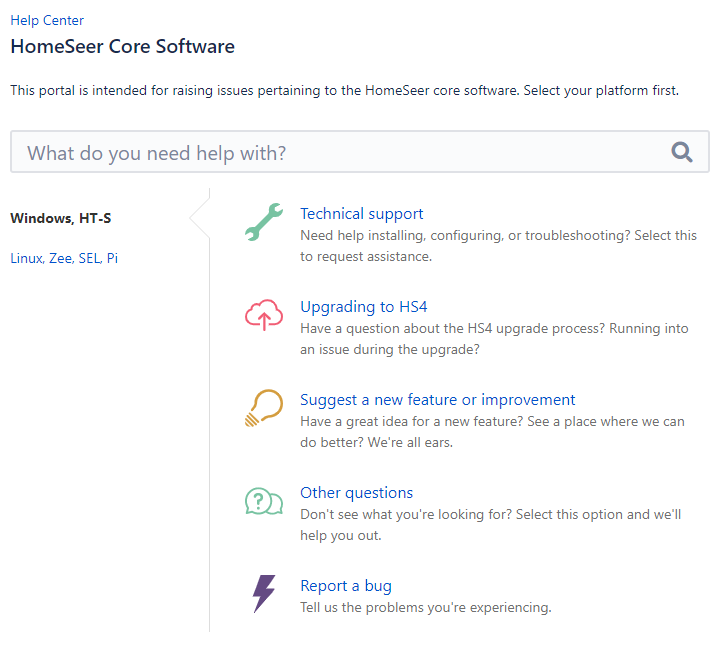
- Choose your system by clicking either the Windows or Linux options in the left hand column.
- In the right hand column, choose the issue type that best describes what you wish to report.
- Fill out the form. Click the Create button to submit your issue.
