How to Change Voice Command Names for Events
Information on how to change the voice command for an event.
Procedure
- Edit the event you wish to change the Voice Command for and click the first icon in the toolbar to edit name properties

- Type you new name into the Voice Command field.
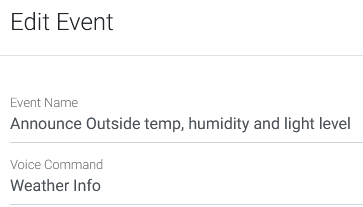
In the example above, you'll now be able to speak "Hey Google, Activate Weather Info" instead of "Hey Google, Activate Announce Outside temp, humidity and light level"
