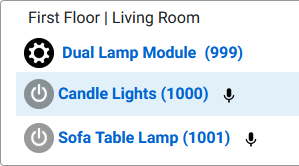How to Tell Which Devices or Features are Enabled for Voice
Information on how to to determine which devices or features are currently enabled for voice in your HS4 system
Procedure
- Navigate to your Devices page and enable list view by clicking the List View button

- Scroll through your list of devices and look for any instance of a microphone icon.
- If a microphone appears next to the device, the device is enabled for voice.
- If a microphone appears next to a feature, that feature is enabled for voice.
In this example, the microphones show us that the device (Dual Lamp Module) is not enabled for voice and the that the features (Candle Lights and Sofa Table Lamp) are enabled for voice.