HS4 Beta Release 4.2.18.29
Manual Install
| Windows | Linux |
|---|---|
| If you need to perform a new install or the update is not available through setup, run the installer | For standard Linux tar file, check in setup for an update, or manually update with the TAR file |
Existing HS4 systems or HomeTroller Hubs
- Navigate to Setup > General and click the CHECK UPDATE button.
- Click the INSTALL BETA button.
- An Install Beta pop up appears. Click INSTALL to begin the installation. This may take several minutes to complete.
Reverting to a Previous Version
If you wish to revert to a previous version, you'll need to follow the steps below. Starting with beta 4.2.17.2, a new backup feature was added to back up your configuration whenever you update your HS4 version. The backup may be retrieved from Setup.
When running Beta versions of HS4 it is advised that you always perform a backup from the Tools menu. This is an alternate way to go back to a previous config.
Windows
- Uninstall the beta. Do not remove HS4 settings and temporary files.
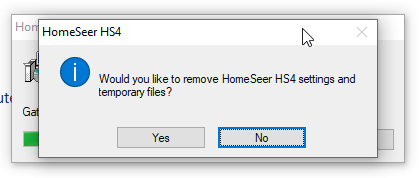
- Install the previous version.
- Launch HS4 and navigate to Setup > General and click Edit Config
- Select the config file that was created when the beta was installed. The name will contain _before_4.2.x.x.json
- Check your events to confirm they're all there and the actions are correct
Linux
- Navigate to Setup > General and click REINSTALL UPDATE
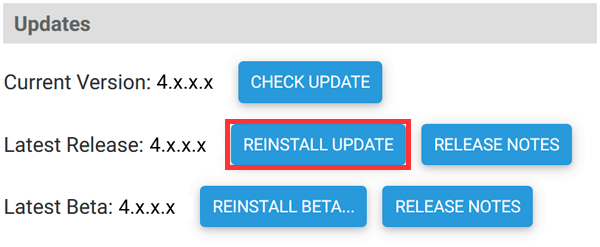
- Once installation is complete, navigate to Setup > General and click Edit Config
- Select the config file that was created when the beta was installed. The name will contain _before_4.2.x.x.json
- Check your events to confirm they're all there and the actions are correct
Changes from 4.2.18.5
- Added support for Reolink cameras include the Reo Duo outdoor dual camera
- Added some new icons for use with the new ONVIF Events plugin
- Some minor changes to the camera views button placement
- Fixed the "Pan Stop" command not working for cameras that support pan/tilt
Changes from 4.2.18.8
- Fixed camera view not updating
Changes from 4.2.18.15 to 4.2.18.18
| Key | Summary |
|---|---|
| HS-1761 | HsEvent is not raised at the end of a backup operation |
| HS-1857 | Add querystring to set grid and list modes |
| HS-1856 | Allow quotes in devices chips searching to search refine search |
| HS-1787 | Shutdown script is running too late in the shutdown process |
| HS-1767 | Add gwebsvrport=80 attribute to settings.ini by default |
| HS-1853 | Added ability to create events triggers and actions from device properties using the new Events tab |
| HS-1763 | fixes to event searching by device/feature, added searches of global actions and conditions, cleaner updates of devices page, added status=## to search on status values, added querystring to set the viewmode like devices.html?view=grid (list). Added Events tab to device properties to view referenced devices. |
| HS-1671 | Enhance JSON controlbydevicevalue warnings |
| Added update to plugin status on plugins page without forcing a refresh | |
| Added TLS support to SMTP email sending |
Changes from 4.2.18.28 to 4.2.18.29
- Change devices search to "OR" all tags rather than "AND". This reverts the results to the same as they were in 4.2.18.5
- Added the ability to add a "AND" tag. When this tag is added the results must include ALL tags
- Search from the devices search box is now faster
- Cannot set room/floor for a feature is location1 is set to display first
Changes from 4.2.18.21 to 4.2.18.28
- Fixed a memory leak causing pages to load slowly
Changes from 4.2.18.21 to 4.2.18.25
- Cleaned up alignment in the search box on devices page
- During bulk edit, if the location is changed, or a category is removed, the current selection is cleared
- Added ability to display the summary of the trigger in the events list
- Fixed tootips getting stuck on screen for the feature icons in grid view
- Added "address=" as a search option in the device search box
- Added some changes to the stepper for trial users to skip MyHS setup
- Added a default configuration for trial users so the system can tested without any hardware
- Fixed device filtering so all filters are now required for a match to be true (filters are ANDED)
Changes from 4.2.18.20 to 4.2.18.21
- Fixed search on devices page so search terms need to all be TRUE for the device to display
- Fixed bulk edit where checking the ALL checkbox would select devices that were not in the filtered list
Changes from 4.2.18.19 to 4.2.18.20
- Better syncing of manually entered search terms and location/category dialog settings
- An empty events list cannot be saved. This should avoid issues where the events could get cleared by accident
- querystring ?sortby=namedec now works properly
- HSTouch designer now sees the REODUO camera as 2 cameras so both can be displayed
- Fixed device feature name incorrect on events tab in device properties
Changes from 4.2.18.18 to 4.2.18.19
- Fixed device name on events tab in device properties incorrect
- Added device page query ?showhidden={yes|no}
- When entering searches on the devices page (chips/tags area) and the entry contains "=", the results are shown without hitting enter, (ie: statue=on)
- Added a tooltip with the search options
- Fixed bulk edit operations not executing
