HS4 Release 4.2.19.5
Manual Install
| Windows | Linux |
|---|---|
| If you need to perform a new install or the update is not available through setup, run the installer | For standard Linux tar file, check in setup for an update, or manually update with the TAR file |
Existing HS4 systems or HomeTroller Hubs
- Navigate to Setup > General and click the CHECK UPDATE button.
- Click the INSTALL BETA button.
- An Install Beta pop up appears. Click INSTALL to begin the installation. This may take several minutes to complete.
Feature Highlights
This version includes the following new features or enhancements
Real-Time Device Filter
Type into the ADD FILTER(S) field on the Devices page and your device list will instantly change to your filtered view. Filter tags may be combined to perform OR and AND searches and you can use can also filter based on device status!
New Event List Features
It's now possible to filter the Events list by device and group with 2 drop down selectors. You can use display a summary of triggers for each device to better understand and find events at a glance.
Event Hyperlinks in Log
When events run, their log entries are now hyperlinked, making if much easier to access events directly from the log.
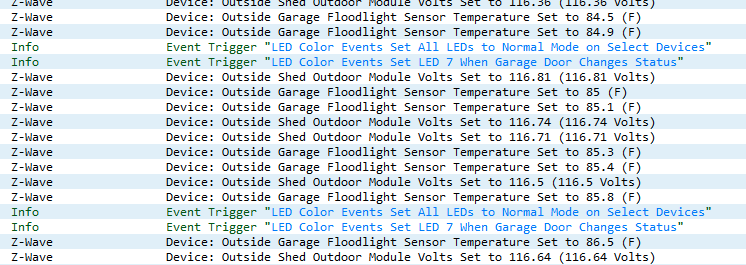
Changes from 4.2.18.5
| Key | Summary |
|---|---|
| HS-1851 | Update PSDK to v1.4.4 |
| HS-1807 | Users report that events are lost after a power outage |
| HS-1230 | Unable to download backups when connecting via MyHS |
| HS-1858 | Show List/Show Grid buttons are not updated when clicked |
| HS-1877 | Cannot set feature room or floor if location 1 is set to display first |
| HS-1867 | Shorten registration process to get trial users into the program faster |
| HS-1870 | Using bulk edit to change a devices location leaves the devices selected |
| HS-1865 | Add ability to display summary trigger information on the events list page |
| HS-1862 | Selecting ALL devices in filtered view selects devices that are not filtered |
| HS-1846 | Add links to events from log |
| HS-884 | Tool Tip for Feature behaves incorrectly once status icon changes |
| HS-1666 | Use PluginSdk.Events.EventData instead of HomeSeerAPI.strEventData in HS Core |
| HS-1868 | Create sample devices and events for trial users to work with |
| HS-1761 | HsEvent is not raised at the end of a backup operation |
| HS-1853 | Add ability to create events triggers and actions from device properties |
| HS-1776 | Add support for Reolink cameras |
| HS-1861 | The querystring on the devices page ?sortby=namedec is actually sorting name ascending |
| HS-1767 | Add gwebsvrport=80 attribute to settings.ini by default |
| HS-1856 | Allow quotes in devices chips searching to search refine search |
| HS-1859 | Add support for sending email through office 365 |
| HS-1857 | Add querystring to set grid and list modes and show/hide marked |
| HS-1763 | Add event searching by device/feature referenced to the UI |
| HS-1787 | Shutdown script is running too late in the shutdown process. Can change the delay by setting ShutdownScriptWaitSecs in the settings.ini file. |
| HS-1592 | Device does not always update in view |
| HS-1842 | Backups are failing if thumbs.db file is present, backups include the backups folder if its named "Backups" |
| HS-1848 | When using a querystring to filter devices existing filters are not reset |
| HS-573 | Link Device List is not alpha sorted and contains a mixture of different carets/styles |
| HS-1733 | Camera Issue: Pan Right Button does not stop panning when you let up on it |
| HS-1614 | Clear Filter button does not work when filter is set to "refnum=" value |
| HS-1525 | Add Buttons to All Camera Page |
| HS-1524 | Individual Camera Page GUI Improvements |
| HS-1671 | Enhance JSON controlbydevicevalue warnings |
This build also includes an update plugin SDK version 1.4.4
Reverting to a Previous Version
If you wish to revert to a previous version, you'll need to follow the steps below. Starting with beta 4.2.17.2, a new backup feature was added to back up your configuration whenever you update your HS4 version. The backup may be retrieved from Setup.
When running Beta versions of HS4 it is advised that you always perform a backup from the Tools menu. This is an alternate way to go back to a previous config.
Windows
- Uninstall the beta. Do not remove HS4 settings and temporary files.
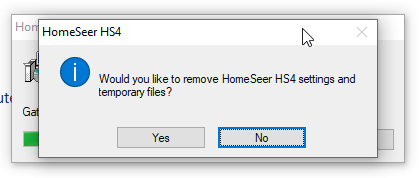
- Install the previous version.
- Launch HS4 and navigate to Setup > General and click Edit Config
- Select the config file that was created when the beta was installed. The name will contain _before_4.2.x.x.json
- Check your events to confirm they're all there and the actions are correct
Linux
- Navigate to Setup > General and click REINSTALL UPDATE
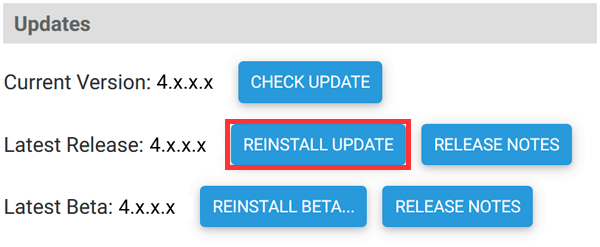
- Once installation is complete, navigate to Setup > General and click Edit Config
- Select the config file that was created when the beta was installed. The name will contain _before_4.2.x.x.json
- Check your events to confirm they're all there and the actions are correct
