HS4 Release 4.2.20.0
Manual Install
Windows | Linux |
|---|---|
If you need to perform a new install or the update is not available through setup, run the installer | For standard Linux tar file, check in setup for an update, or manually update with the TAR file |
Existing HS4 systems or HomeTroller Hubs
Navigate to Setup > General and click the CHECK UPDATE button.
Click the INSTALL BETA button.
An Install Beta pop up appears. Click INSTALL to begin the installation. This may take several minutes to complete.
Feature Highlights
This version is required if you are upgrading to our Z-Wave Plus plugin.
Changes from 4.2.19.5
Key | Summary |
|---|---|
Add spinner when clicking Save on Plugin Device Config page | |
Update Newtonsoft to v13 | |
After power failure HS4 Config file gets reset to blank devices and events. | |
System keeps logging message "unable to perform cloud backup as subscripting information is not available" | |
Ability to change the plugin ID in a plugin event action | |
Error reading file(3) error with some plugins | |
Cloud backups will not run if local backup path is not correct | |
timer and counter devices created by HS4 aren't added to the device filter cache | |
Startup window is not listing errors | |
System logging message about subscription information is not available | |
Device trigger on value greater than hides value input | |
Querystring with a category is not filtering device list | |
First time use stepper moves to incorrect step | |
Error when displaying just the feature properties | |
The script API function Event_info is not returning the correct value for Last_Triggered | |
If "hide from all views" is checked on a feature, the entire device is hidden | |
Add ability to delete auto discovered cameras | |
HS4 Is Not Shutting Down ffmpeg after recording | |
Camera Auto-Discover Works Intermittently, cameras disappear from setup | |
Location Fields need to be trimmed before saving | |
Users reporting warning in the log about subscription information missing | |
Allow plugins to get and set device/feature version. | |
Event Issue When Changing the Status/Graphics Text | |
RELEASE NOTES button links are broken | |
Time selector defaults to AM | |
Events using a sunset/sunrise trigger with security offset log a warning | |
Opening a device's settings in a new tab doesn't load | |
GetPropertyByType(dev, EProperty.Relationship) returns eRelationship instead of ERelationship |
This build also includes an update plugin SDK version 1.5
PluginSDK Release Notes for version 1.5
For Developers
Note: These changes were added in Beta 4.2.19.16
The Newtonsoft update created some dependency issues and required the following changes.
HS4 references an updated pluginsdk dll in bin/homeseer/pluginsdk_1_5_0. If you update your plugin and wish to reference a newer version of the DLL, reference the one in the folder for the version you need. This reference is in your plugin EXE config file.
We are leaving the pluginsdk dll version 1.4.4 in bin/homeseer so existing plugins continue to function properly.
HS4 now references the Newtonsoft dll in bin/homeseer/newtonsoft_13_0_3_27908. Note that developers should NEVER reference this DLL. Continue to reference your own Newtonsoft DLL in your private folder in bin/PLUGIN_NAME.
The previous Newtonsoft dll version 12.0.03 is remaining in bin/homeseer as some plugins are referencing this DLL due to a configuration error with the probing privatePath in their config file. Your config file should always look in your private bin folder first for dependent dlls. A proper probing privatePath in your config file looks like this: <probing privatePath="bin/PLUGIN_NAME;bin/homeseer"/>
These change ensure that current HS4 installations work normally but allows the HS4 application to reference updated DLL's.
We are aware of issues with dependency management and will be reviewing a more robust solution going forward.
Reverting to a Previous Version
If you wish to revert to a previous version, you'll need to follow the steps below. Starting with beta 4.2.17.2, a new backup feature was added to back up your configuration whenever you update your HS4 version. The backup may be retrieved from Setup.
When running Beta versions of HS4 it is advised that you always perform a backup from the Tools menu. This is an alternate way to go back to a previous config.
Windows
- Uninstall the beta. Do not remove HS4 settings and temporary files.
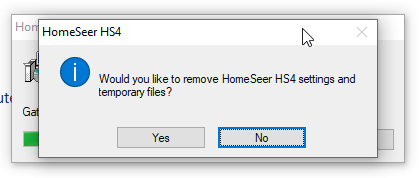
- Install the previous version.
- Launch HS4 and navigate to Setup > General and click Edit Config
- Select the config file that was created when the beta was installed. The name will contain _before_4.2.x.x.json
- Check your events to confirm they're all there and the actions are correct
Linux
- Navigate to Setup > General and click REINSTALL UPDATE
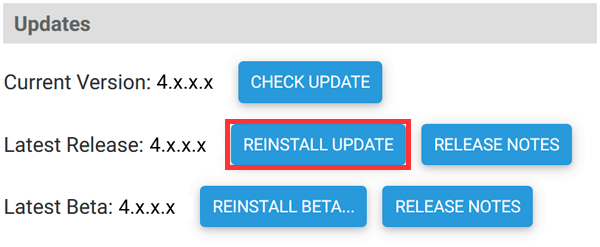
- Once installation is complete, navigate to Setup > General and click Edit Config
- Select the config file that was created when the beta was installed. The name will contain _before_4.2.x.x.json
- Check your events to confirm they're all there and the actions are correct
