Restore Z-Wave Interface
Information on restoring Z-Wave network to a hardware interface on the HomeSeer platform.
Overview
If you are upgrading your Z-Wave interface, replacing one that's failed, or attempting to troubleshoot your network, you can restore a backup of your existing Z-Wave network to save time in getting back up and running.
Navigation
Access the Manage Interfaces page from Plugins > Z-Wave > Advanced Functions
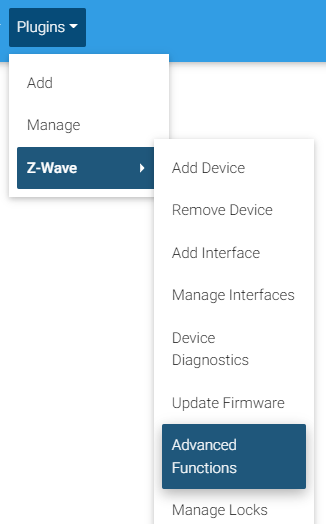
Procedure
- From the Advanced Functions page, select Restore Interface from Backup in the drop-down menu, then click Continue.
- You will be presented a drop-down menu to select a backup file to restore from. Unless there is a known good, older backup, we recommend selecting the most recent file, it should be time-stamped. Click Start.
- The system will log the process of restoring your devices to the interface, depending on the size of your network this can take some time to complete. Once the restore is complete, click Finish and you will be brought to the Devices page.
Notes
- When restoring a network, it can happen that not all devices work after the restore is complete. Common culprits are battery-powered and secure devices. Z-Wave door locks are a good example of devices which do not like being restored. You may need to re-add these devices to your network, which is why restoring a network backup is not a good first troubleshooting step.
- If restoring your backup does not complete successfully, please contact support and provide the log entries seen after clicking Details. Please attach these log entries as a .txt attachment to your ticket.
- The file extension used for your backup file depends on which series interface it was created from. Z-Wave interfaces using the 500 series chip will save as a .zwave file while 700 series interfaces will save as a .nodes file. This is handled automatically and should not be changed.
