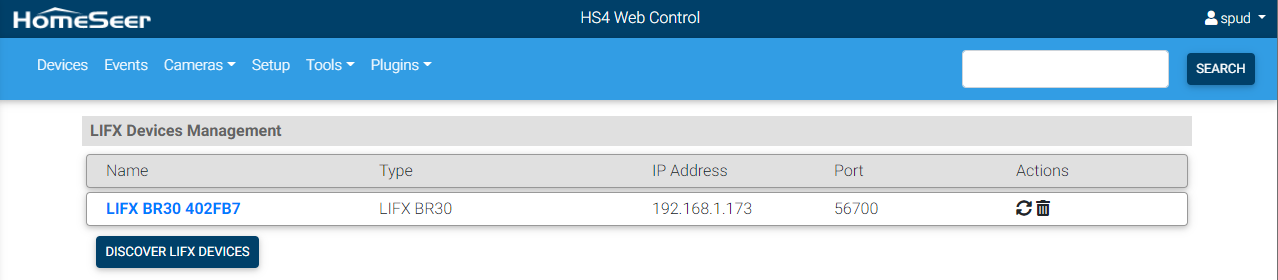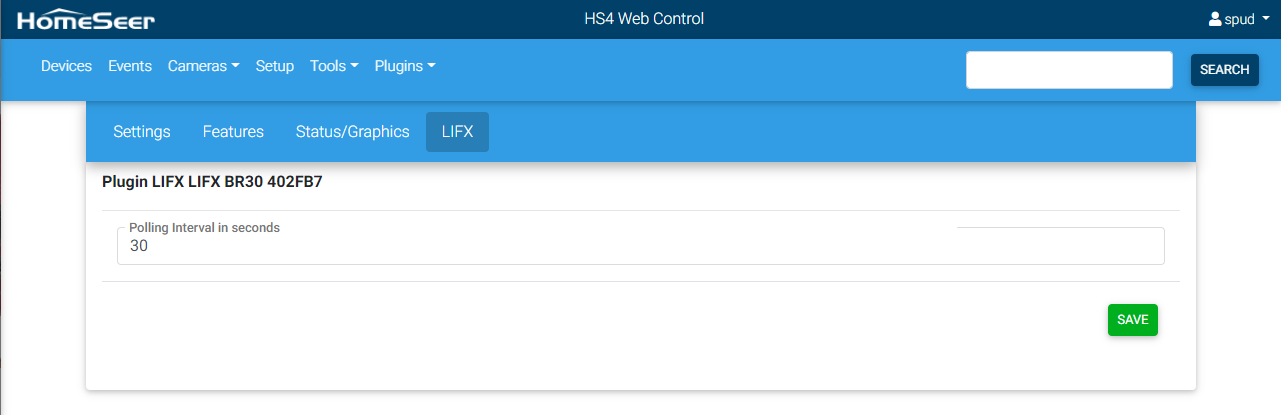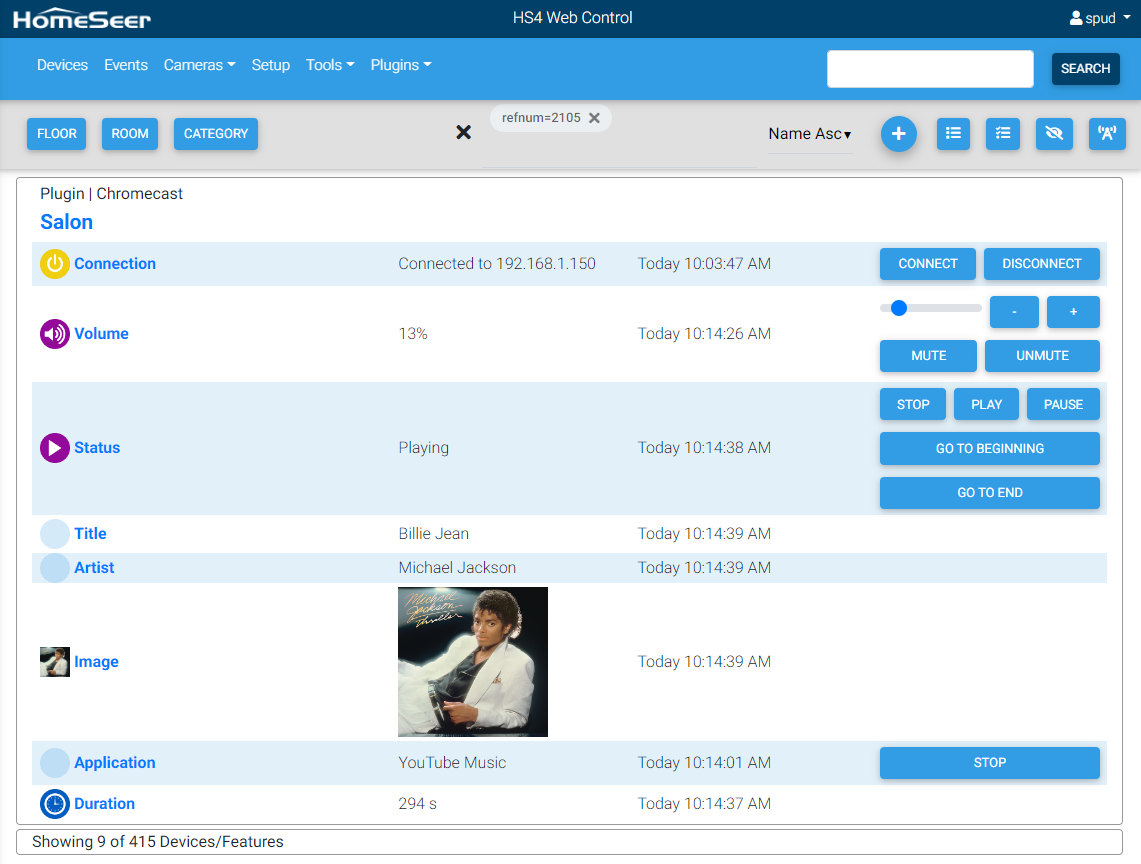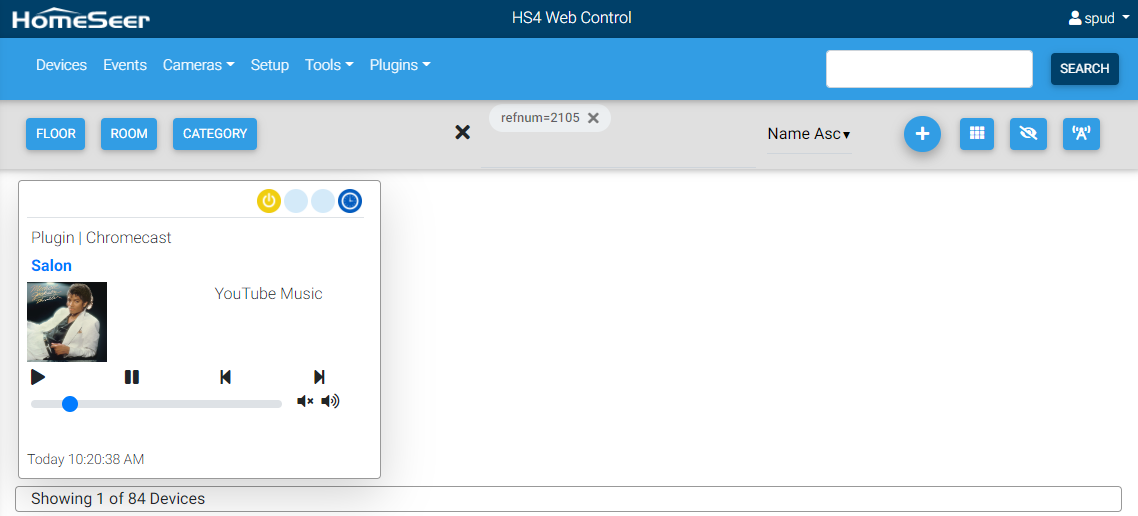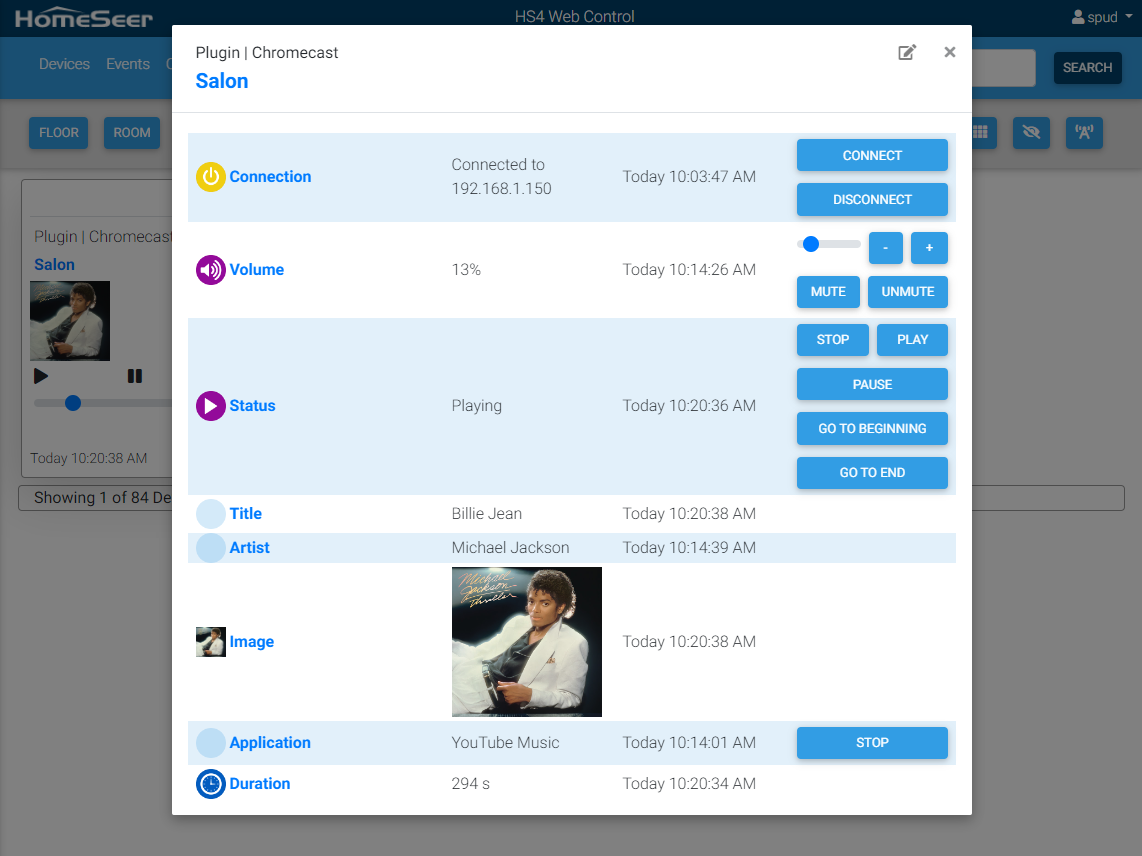Setting Up the Chromecast Plugin
Setup guide for the Chromecast software plugin
Overview
This plugin is designed to allow HomeSeer HS4 to work with Chromecast devices. These features are supported:
- Auto-discovers compatible devices on your local network.
- Routes HomeSeer announcements (TTS) to compatible devices
- Allows to 'Cast' any media (video, audio, picture or webpage) from an URL
- Allows to monitor and control the volume of each device
- Allows to monitor and control (stop/play/pause...) the currently loaded media on each device
- Allows to monitor the currently loaded media information: Title, Artist, Image, Duration.
Compatible Devices
- All Chromecast devices
Requirements
- Chromecast device
Setup
- Chromecast devices connected to your local network are discovered automatically after enabling the plugin. Discovered Chromecast devices may be enabled or disabled and text to speech may also be tested individually for each device.
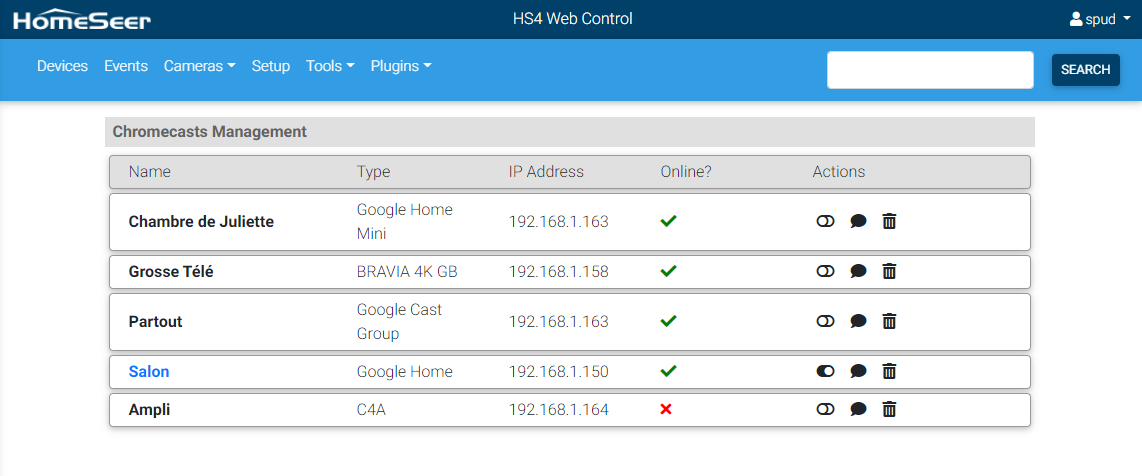
Event Actions
The plugin has 2 specific event actions that can be found under the "Chromecast Actions"
- Cast Media allows you to cast any video, audio or picture from a URL
- Cast Web Page allows you to cast a HTML page from a URL
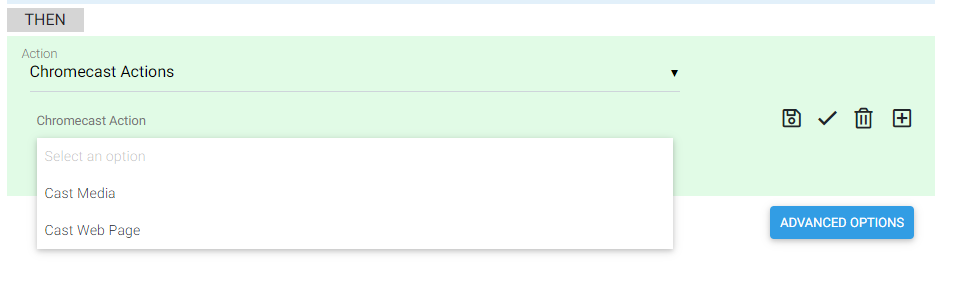
To send Text To Speech (TTS) announcements to your Chromecasts, you can use the "Speak Something" action:
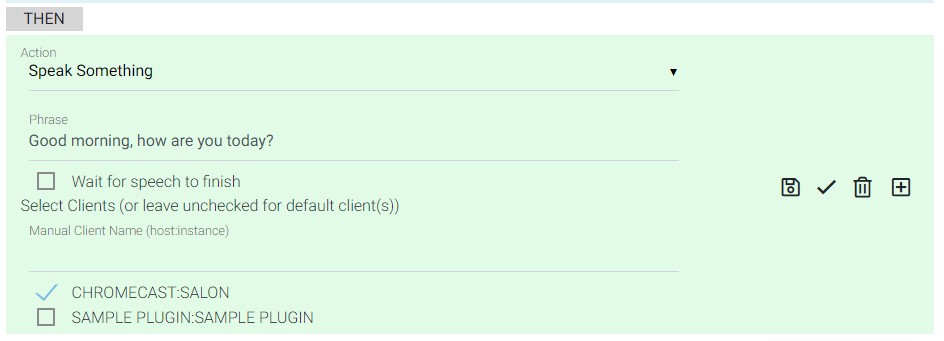
Settings
- Volume Step% is adjustable.
- TTS (Text to Speech) Voice may be set to the default Google voice or to your system voice.
- Language may be set to your preferred language.
- Prevent TTS when Chromecast is playing may be used to disable TTS when Chromecast is playing other content.
- Disable new discovered Chromecasts allows users to limit their Chromecast clients to already discovered devices.
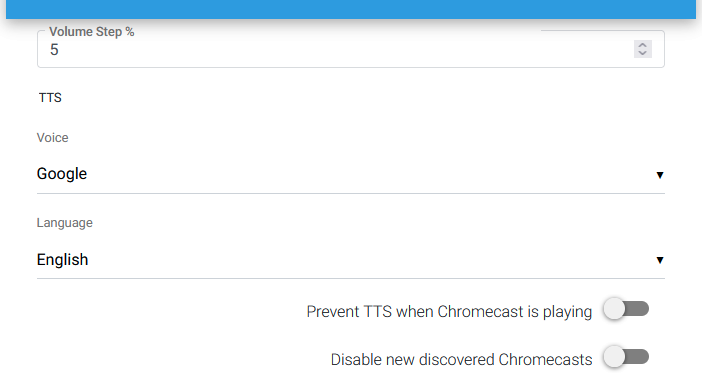
Screenshots
| Device Discovery | Device Config Tab | |
|---|---|---|
|
|
| List View | Grid View | Device Features |
|---|---|---|
|
|
|