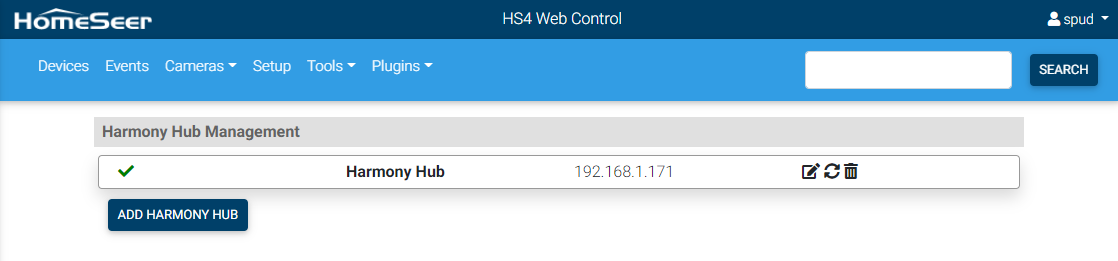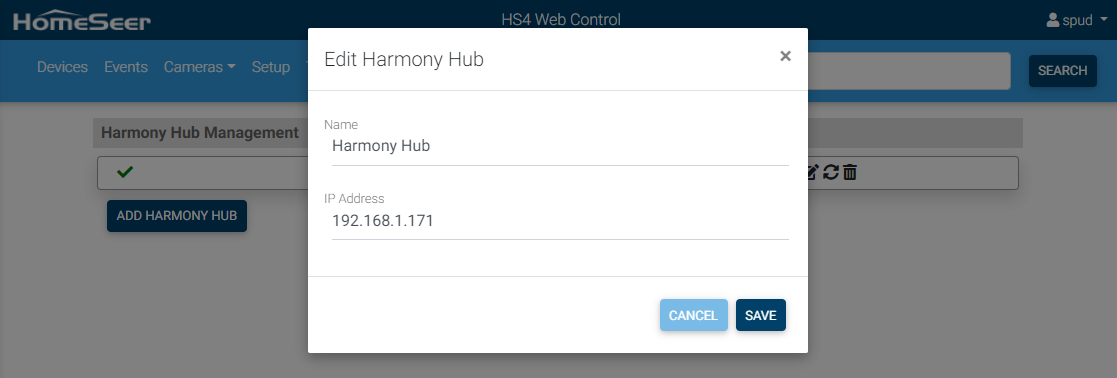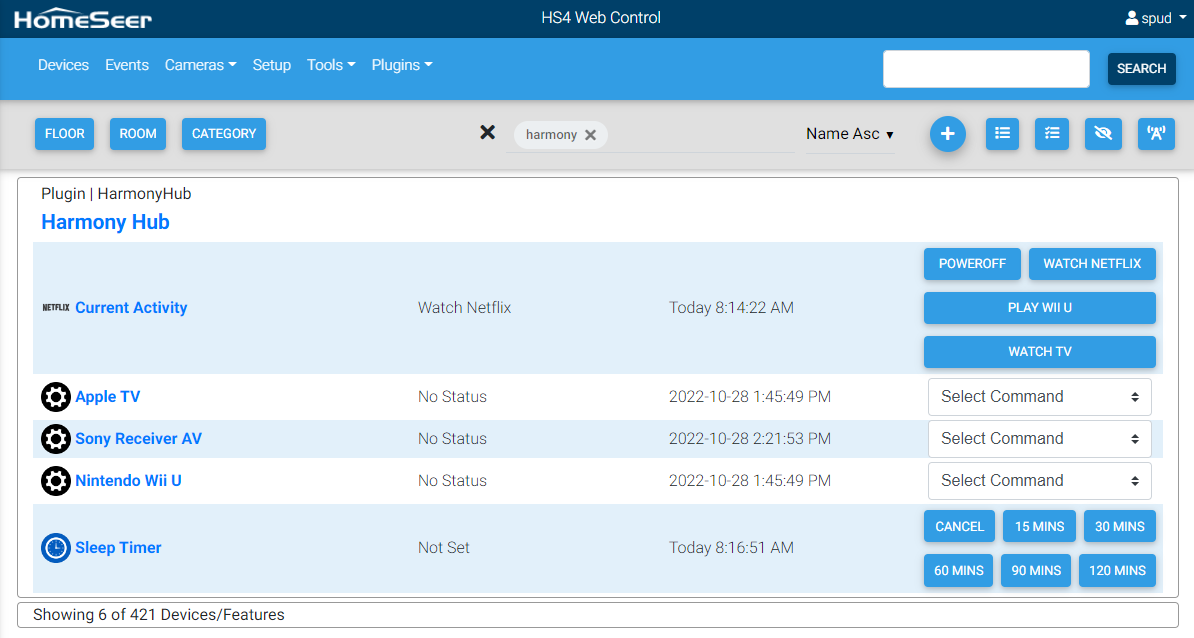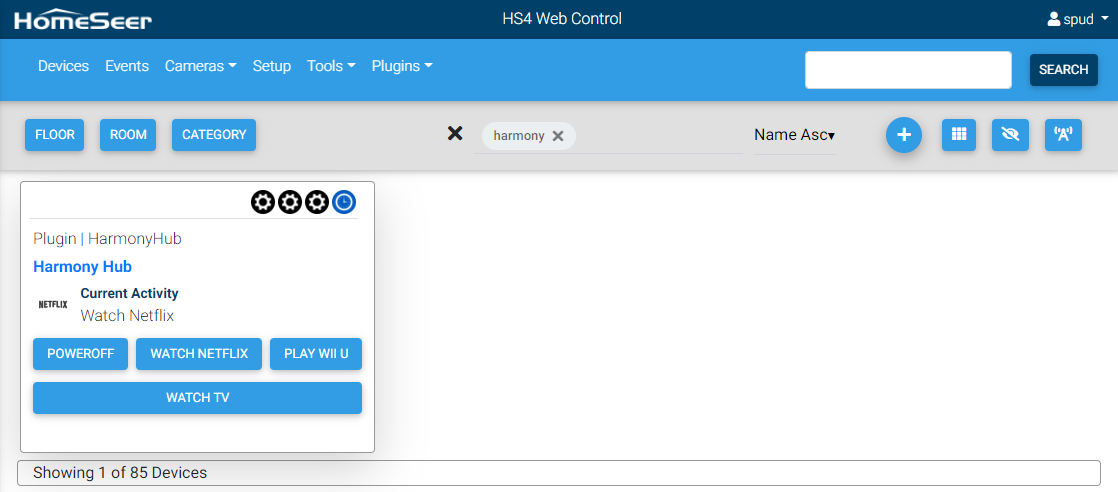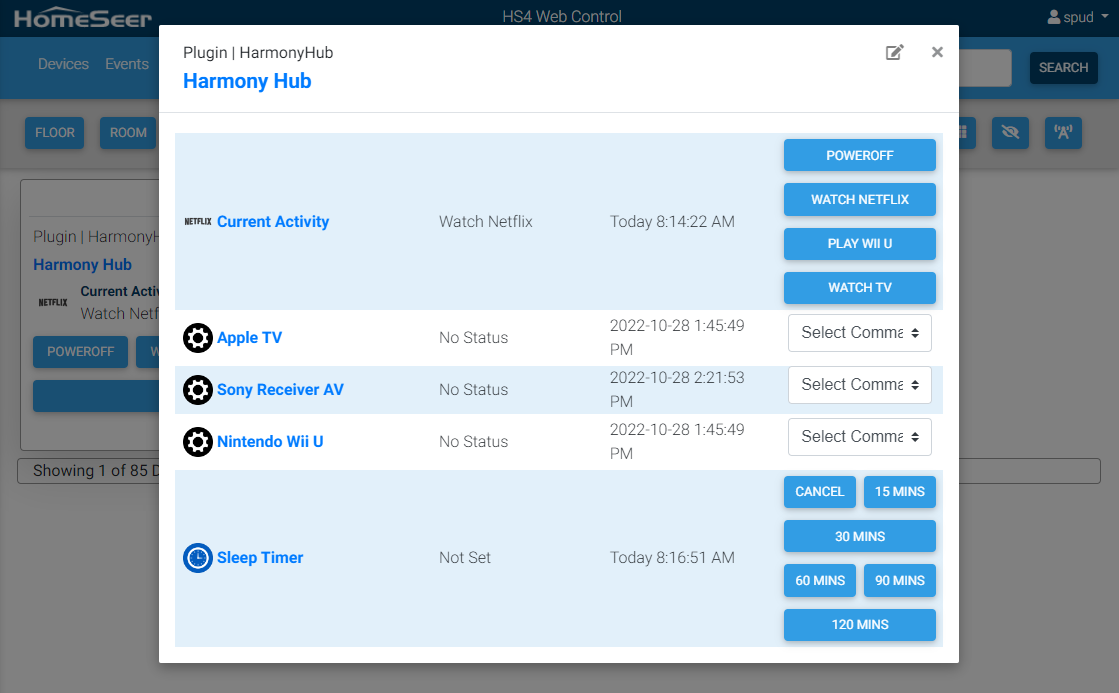Setting Up the Harmony Hub Plugin
Setup guide for the Harmony Hub software plugin
Overview
This plugin is designed to allow HomeSeer HS4 to monitor and control Harmony Hubs. These features are supported:
- Control and monitor which activity is active on the hub
- Control devices connected to the hub
- Control and monitor the sleep Timer of the hub
- Supports multiple hubs
Compatible Devices
- All Harmony Hub devices
Requirements
- The Harmony Hubs devices need to be installed and configured using the Harmony app.
- XMPP must be enabled on your Harmony Hub. This can be completed from Menu > Harmony Setup > Add/Edit Devices & Activities > Remote & Hub > Enable XMPP in the Harmony app
Setup
- You need to connect to your router web interface and check its connected devices.
Settings
- There is a new setting in version 4.0.14 called "Delay between re connection attempts" which can help in case the plugin has troubles when reconnecting to the hub.
Screenshots
| Hub Management | Hub Management | |
|---|---|---|
|
|
| List View | Grid View | Device Features |
|---|---|---|
|
|
|