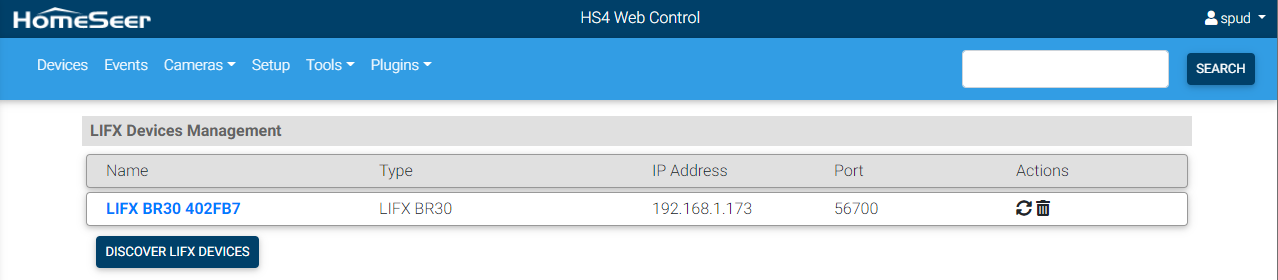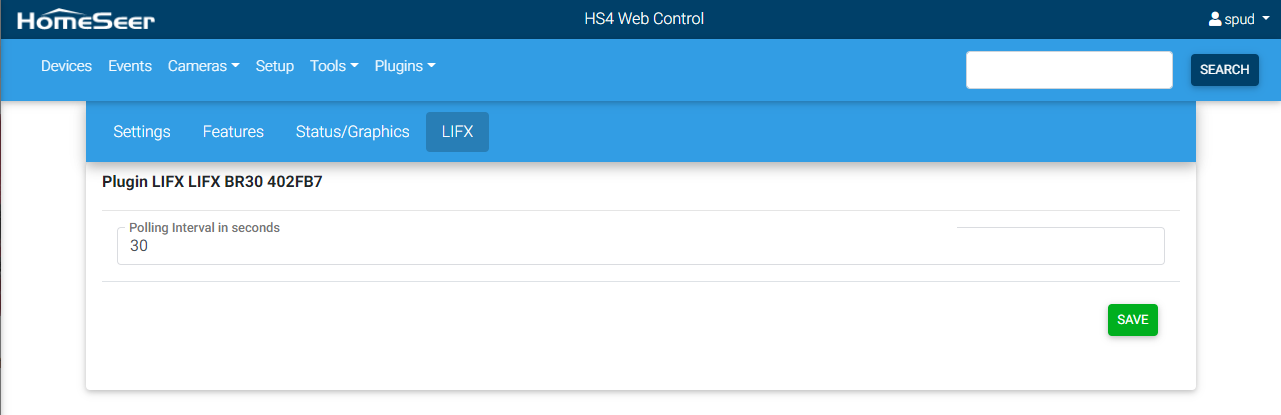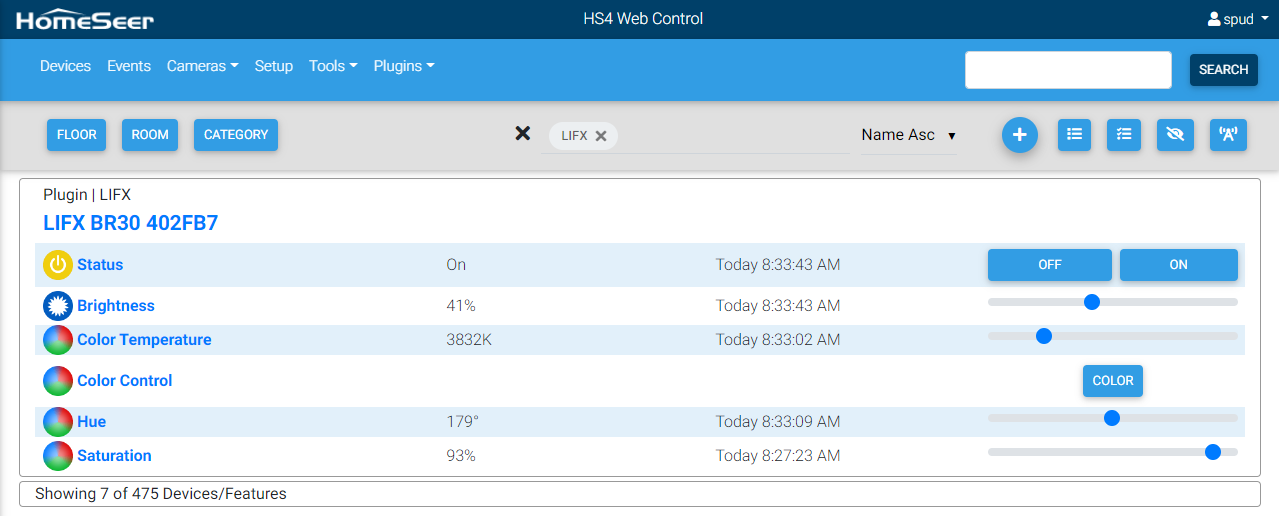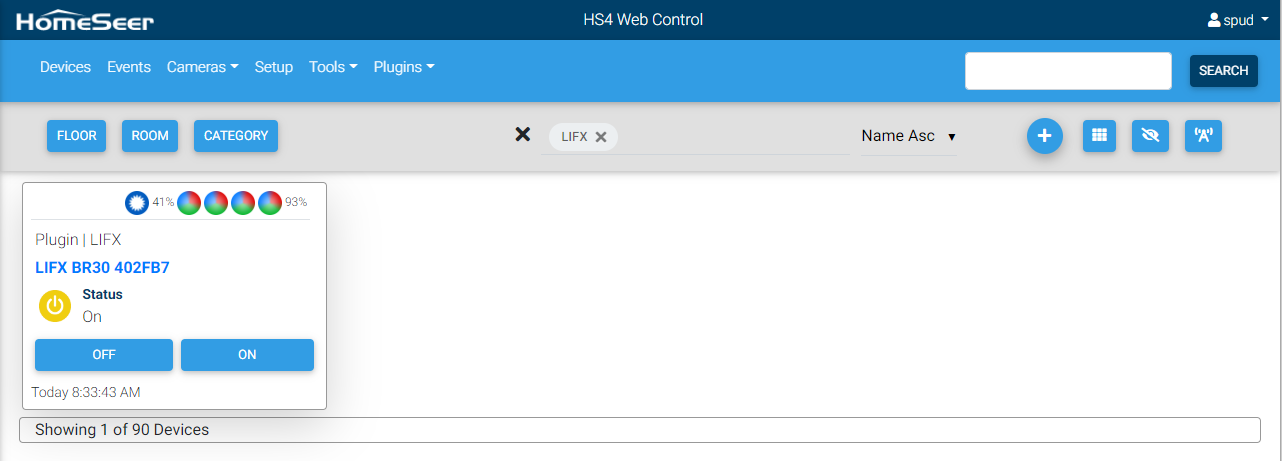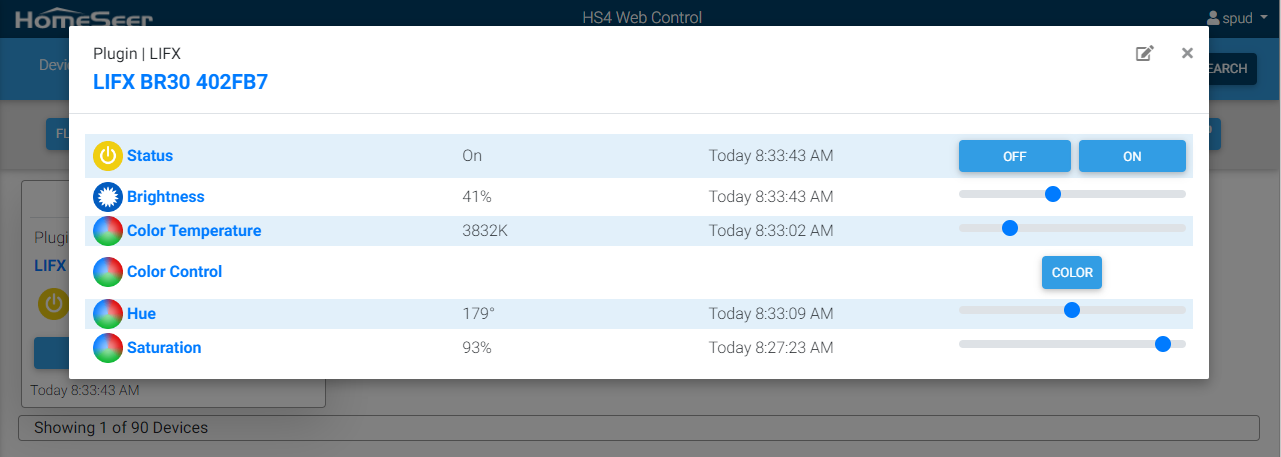Setting Up the LIFX Plugin
Setup guide for the LIFX software plugin
Overview
This plugin is designed to allow HomeSeer HS4 to monitor and control LIFX bulbs. These features are supported:
- Auto discovers LIFX lights installed on your network.
- Control and monitor on/off, brightness, colors and infrared.
- Direct local communication between the plugin and the lights.
Compatible Devices
- All LIFX bulbs
Requirements
- The lights need to be installed and configured from the LIFX app before they can be configured in HS4.
- The plugin needs to be able to communicate with each light on the UDP port 56700.
- The plugin needs to be able to send UDP broadcast packets on your network for discovery.
Setup
- Go to Plugins>LIFX>Manage Devices and click the "Discover LIFX Devices" button, this will discover all the LIFX lights available on your local network and create one HS4 device for each.
Settings
- General > Request Timeout: Depending on your network and the type of lights, some devices may take longer than others to respond to a request from the plugin. The default timeout for a request is 2 seconds, but if you get a lot of timeout errors in the logs, you may try to increase this value.
Screenshots
| Device Discovery | Device Config Tab | |
|---|---|---|
|
|
| List View | Grid View | Device Features |
|---|---|---|
|
|
|