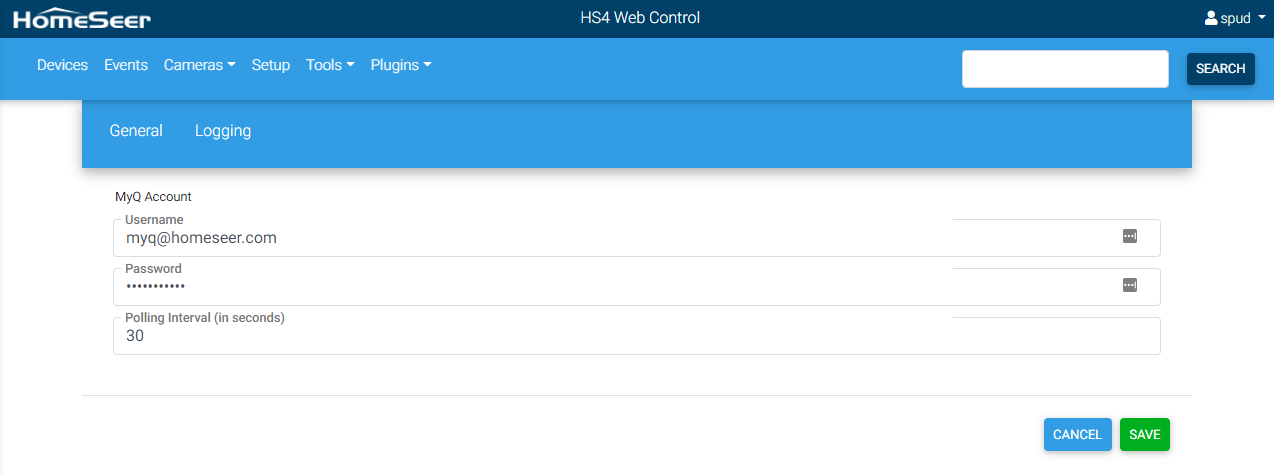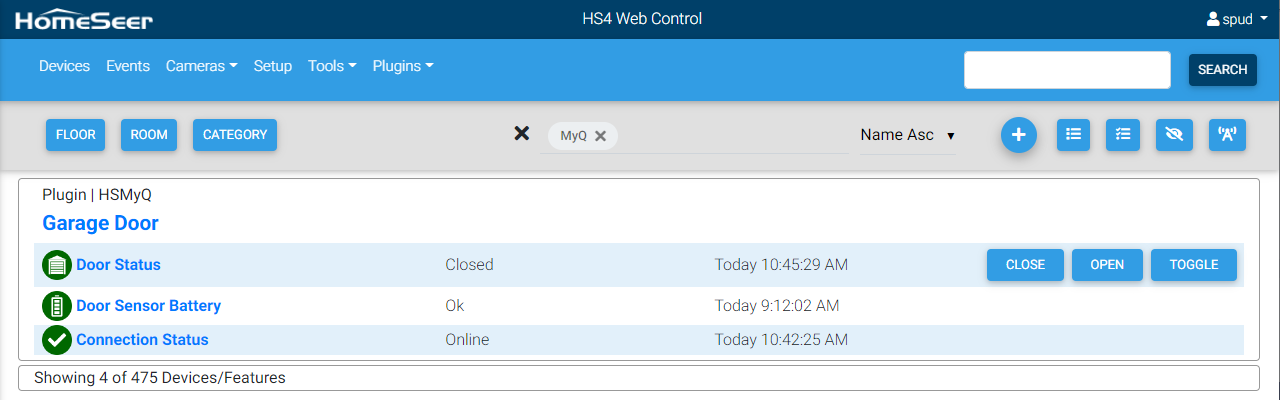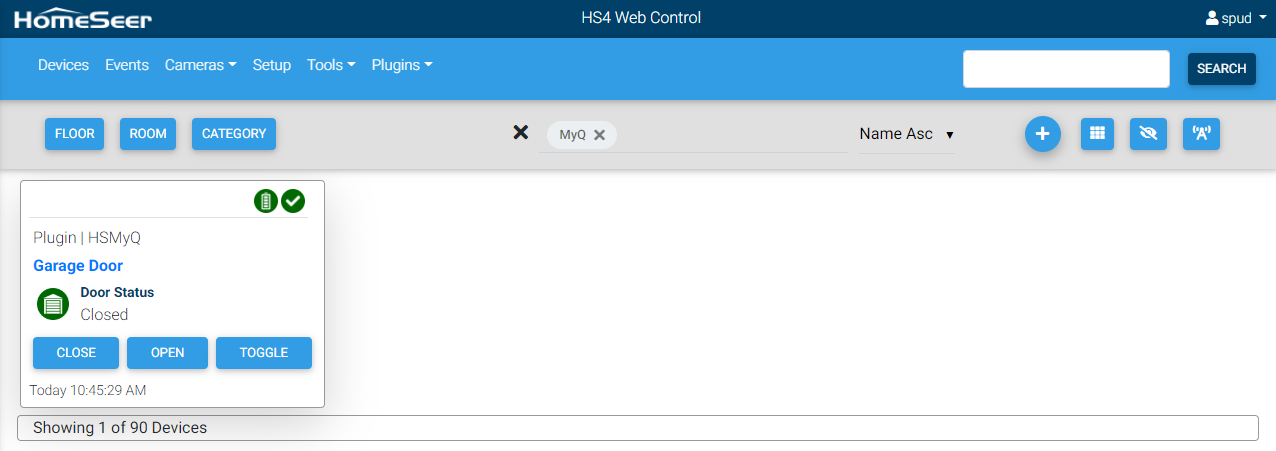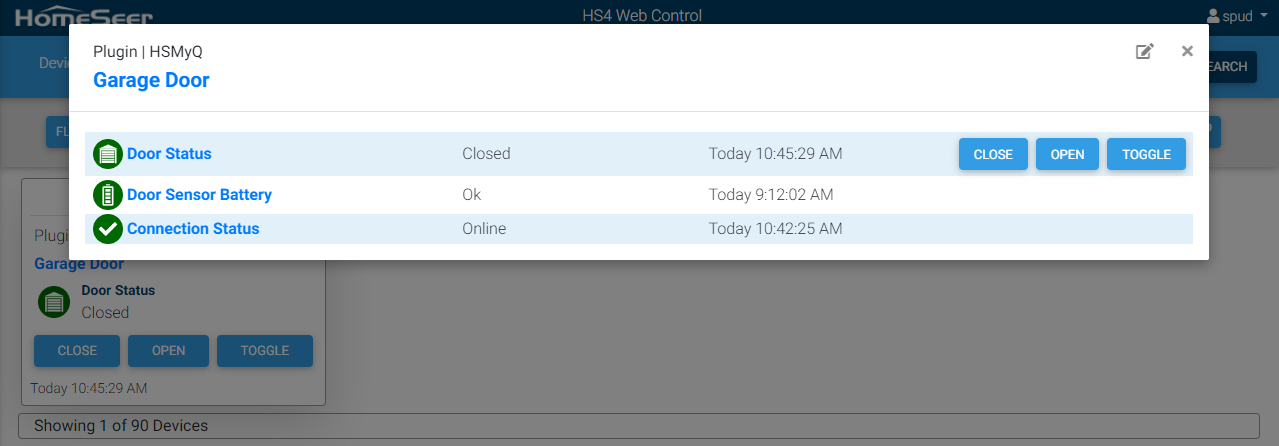Setting Up the MyQ Plugin
Setup guide for the MyQ software plugin
Sorry to say but as of this writing (11/16/23) MyQ has officially shut down 'unauthorized' access to their publicly available API. The has effectively disabled this integration with HomeSeer, Home Assistant, and many other smart home platforms. Should the situation change, this plugin may once again work but for now, it does not.
Overview
This plugin is designed to allow HomeSeer HS4 to monitor and control MyQ garage door controllers. These features are supported:
- Control and monitor open/close status of each garage door
- Control and monitor compatible MyQ lights
Compatible Devices
- MyQ-compatible smart garage door openers (LiftMaster and Chamberlain openers)
- Smart Garage control hub which works with most garage door openers
Requirements
- The compatible MyQ devices need to be installed and configured using the MyQ app before they can be configured in HS4.
- Stable Internet connection. The plugin uses a Cloud API, there is no local connection between the plugin and the thermostats, meaning that the plugin needs to be able to access the internet at all times.
Setup
- Go to Plugins>HS MyQ>Settings and enter your MyQ credentials.
Settings
- By default the polling interval is 30 seconds, however, controlling a MyQ device from HS4 will set the polling to a high-frequency mode for a short period of time.
Other
- The plugin has been built using a reverse-engineered API and could break at any moment if MyQ decides to make changes to this API.
Screenshots
| Settings |
|---|
|
| List View | Grid View | Device Features |
|---|---|---|
|
|
|