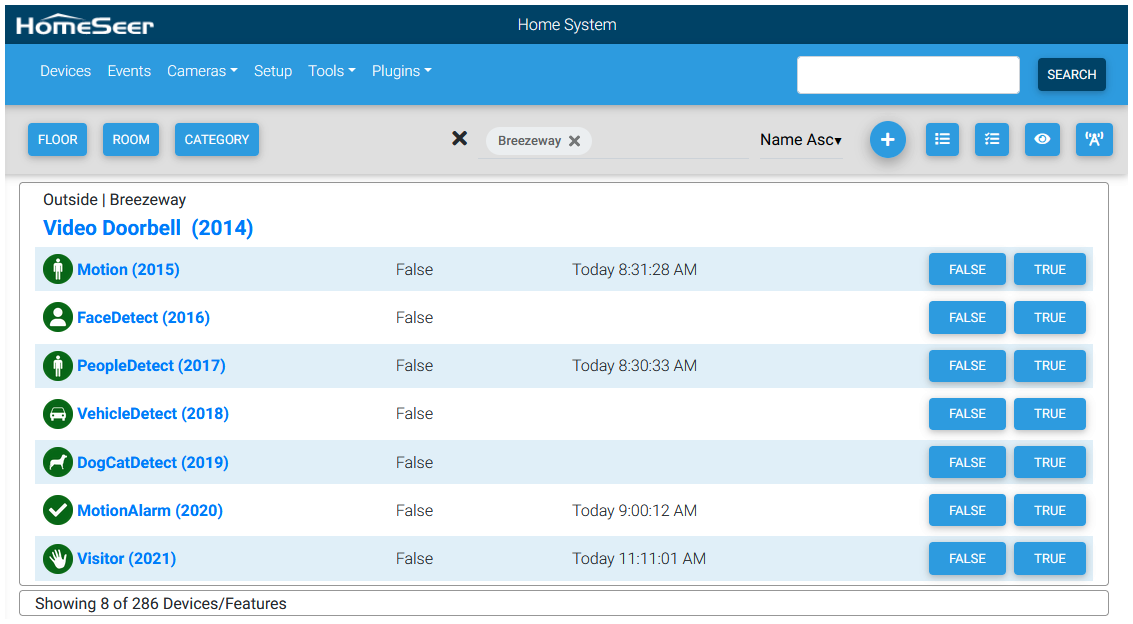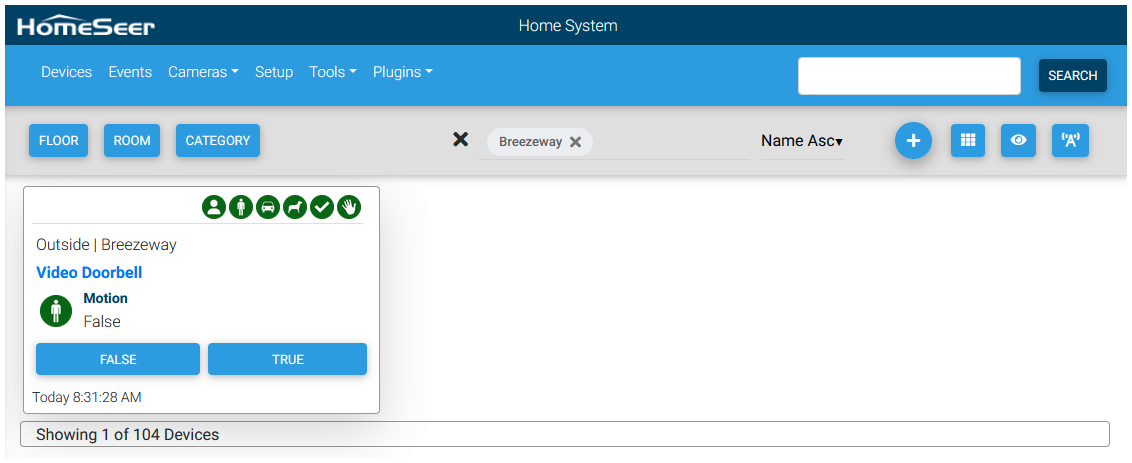Setting Up the ONVIF Events Plugin
Setup guide for the ONVIF software plugin
Overview
This plugin is designed to allow HomeSeer HS4 to create devices that monitor ONVIF events reported by cameras. Status changes from these devices can then be used to trigger HomeSeer events (automations).
Compatible Devices
This table includes cameras that support Onvif events which may be used as automation triggers in HomeSeer
Key: Yes = Supports Onvif events, No = Does Not Support Onvif events
| Model | Support | ||||
|---|---|---|---|---|---|
| Motion | People | Pets | Vehicle | Detection Other | |
| Reolink Video Doorbell Camera | Yes | Yes | No | No | Doorbell Presses |
| Reolink RLC-410 | Yes | No | No | No | - |
| Reolink RLC-810 | Yes | Yes | Yes | Yes | - |
| Reolink RLC-811A | Yes | - | |||
| Reolink DUO | Yes | No | No | No | - |
| Reolink C1 | Yes | No | No | No | - |
| Reolink E1 Zoom | Yes | - | |||
| Reolink E1 Outdoor | Yes | - | |||
| Reolink RLC-823A | Yes | Yes | Yes | Yes | - |
*People and Vehicle detection may be supported via the camera's mobile app but not via Onvif events
Requirements
- Camera that supports ONVIF events.
- HS4 v4.2.18.8 or later
Setup
- Go to Plugins > ONVIF Events > Add Camera and follow the instructions.
Notes
- After adding your camera a device is created in HomeSeer. This device may not show any features on the device until the device actually sends an event.
Screenshots
Example below are based on Reolink Video Doorbell
| List View | Grid View | Device Features |
|---|---|---|
|
|
|