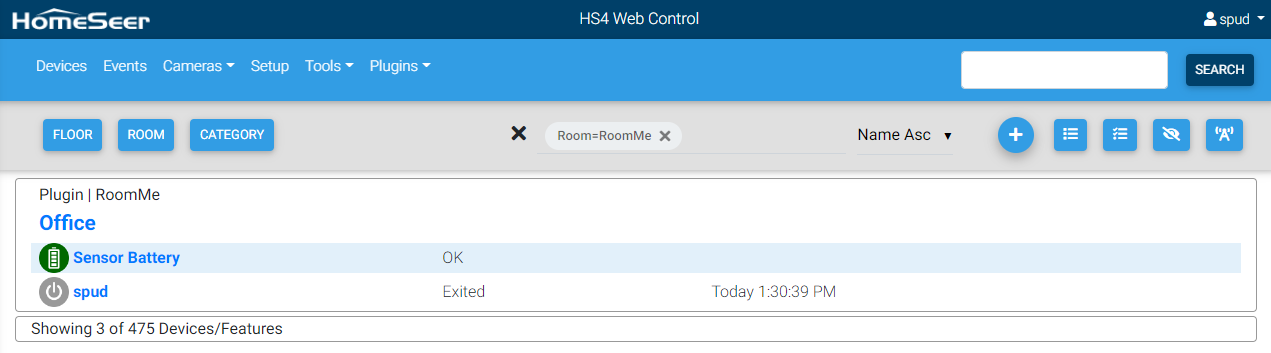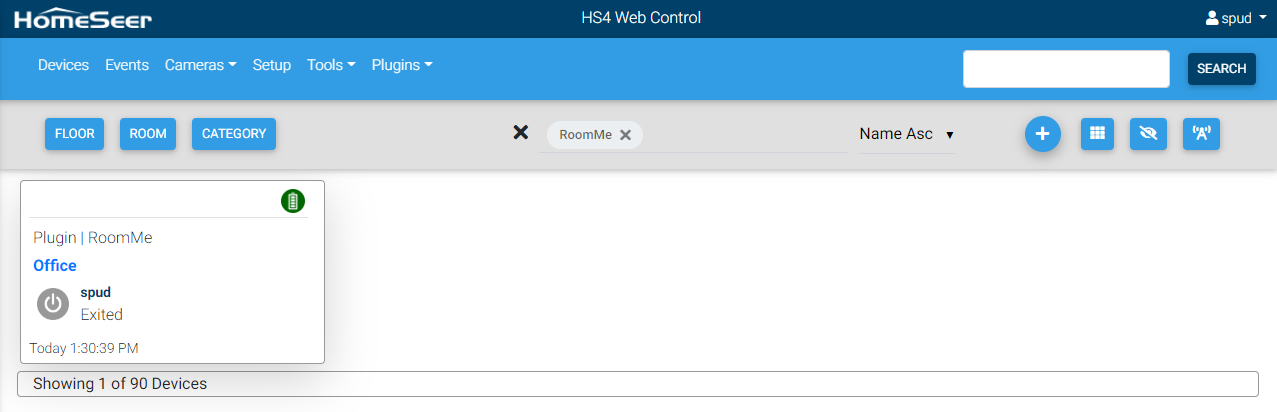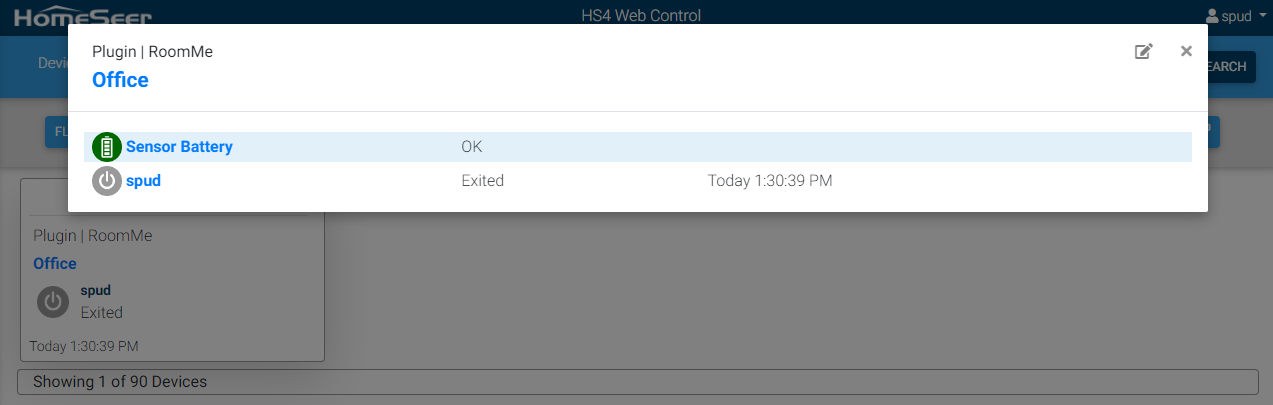Setting Up the RoomMe Plugin
Setup guide for the RoomMe software plugin
Overview
The plugin is designed to allow HomeSeer to integrate with RoomMe presence sensors.
- Allow HS4 to know who is in a room, which allows you to create personalized events based on the presence of a specific person in a room.
Compatible Devices
- RoomMe sensors.
Requirements
- The RoomMe sensors need to be installed and configured using the RoomMe app before they can be added to HS4.
Setup
- In HS4 Setup > Network, "No Password Required for Local (same subnet) Login" needs to be checked
- Go to Plugins > RoomMe > App Setup and follow instructions
- Once setup is done in the RoomMe app, the plugin will create one device per room and one feature per family member, the first time this family member enters or exit the room
Screenshots
| List View | Grid View | Device Features |
|---|---|---|
|
|
|