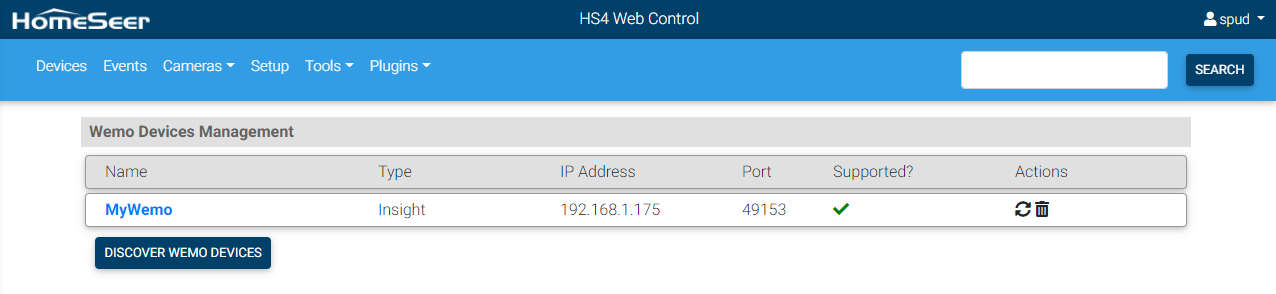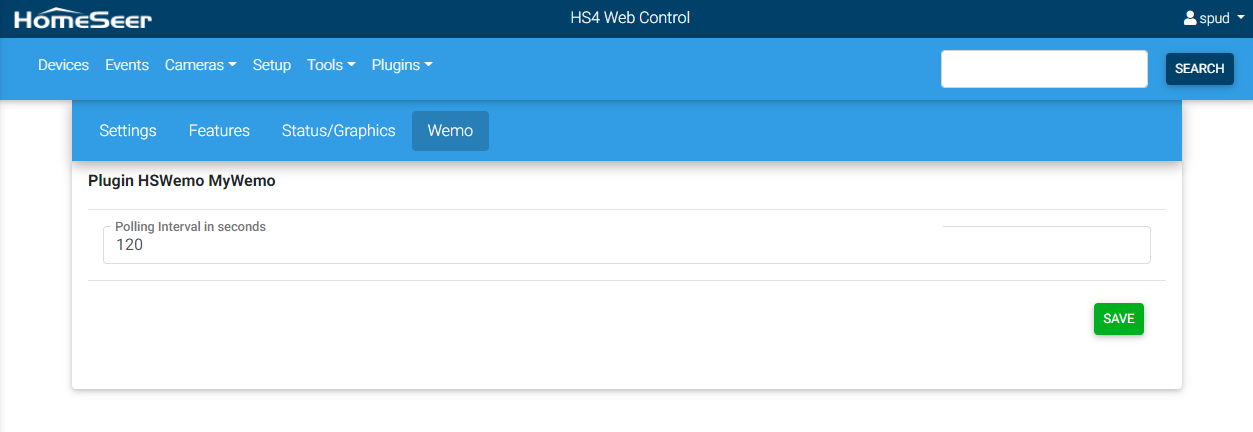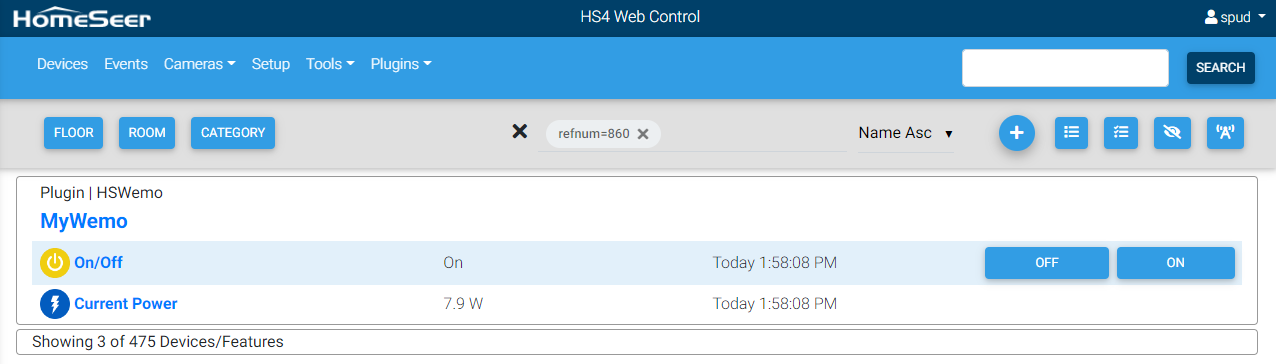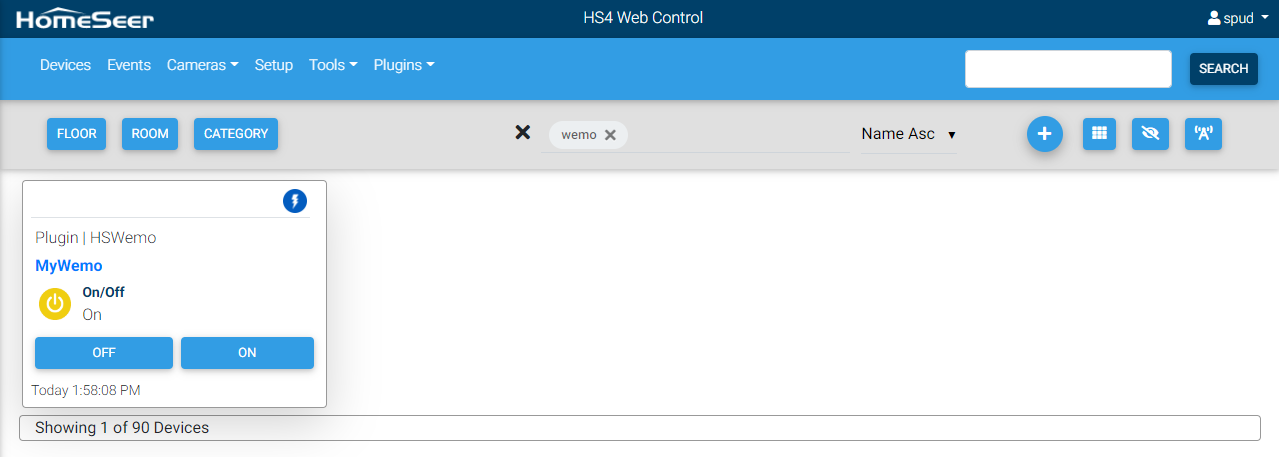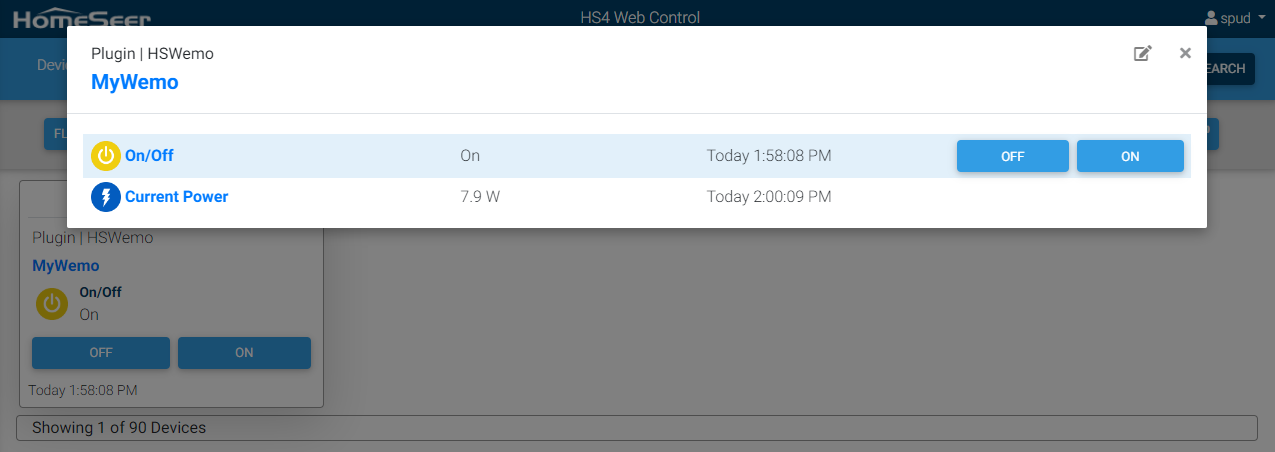Setting Up the Wemo Plugin
Setup guide for the Wemo software plugin
Overview
This plugin is designed to allow HomeSeer HS4 to monitor and control Wemo smart products. These features are supported:
- Auto discovers Wemo devices installed on your network.
- Control and monitor Wemo smart plugs, switches and dimmers.
- Direct local communication between the plugin and the devices.
Compatible Devices
- All Wemo smart plugs, switches and dimmers
Requirements
- The Wemo devices need to be installed and connected to your local network using the Wemo app before they can be added to HS4.
Setup
- Go to Plugins>Wemo>Manage Devices and click the Discover Wemo Devices button, this will discover all the Wemo devices available on your local network and create one HomeSeer device for each one that is supported.
Settings
- On the Wemo Device config tab (see screenshot below) there is a polling interval setting. Polling is needed to periodically synchronize the state of the Wemo device in HS4 with the state of the actual device in case the actual device is controlled from another software like the Wemo app or by physically pressing a button on the device.
Screenshots
| Device Discovery | Device Config Tab |
|---|---|
|
|
| List View | Grid View | Device Features |
|---|---|---|
|
|
|