Trialing HS4
Helpful tips for trialing HS4 with the included sample data.
Overview
Thank you for purchasing the HS4 trial! We've included some sample data of HomeSeer devices and events to use while exploring the software. Please take a moment to review the information below and have fun with HS4!
Installation and Registration
- Download, install and launch HS4
- When the registration stepper appears, enter your trial license ID and password, then click CONTINUE.
- Your license will be activated and you'll have the option to START MY TRIAL right away or CREATE MYHS ACCOUNT to test remote access.
- When registration is complete, the Devices page will appear.
HomeSeer Devices
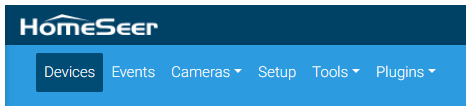
This following collection of HomeSeer "sample" devices should now appear. These devices represent common smart home products and they are all controllable. Feel free to click their buttons to see how they change status and to see how they interact with other devices. These interactions are controlled by HomeSeer Events (automations).
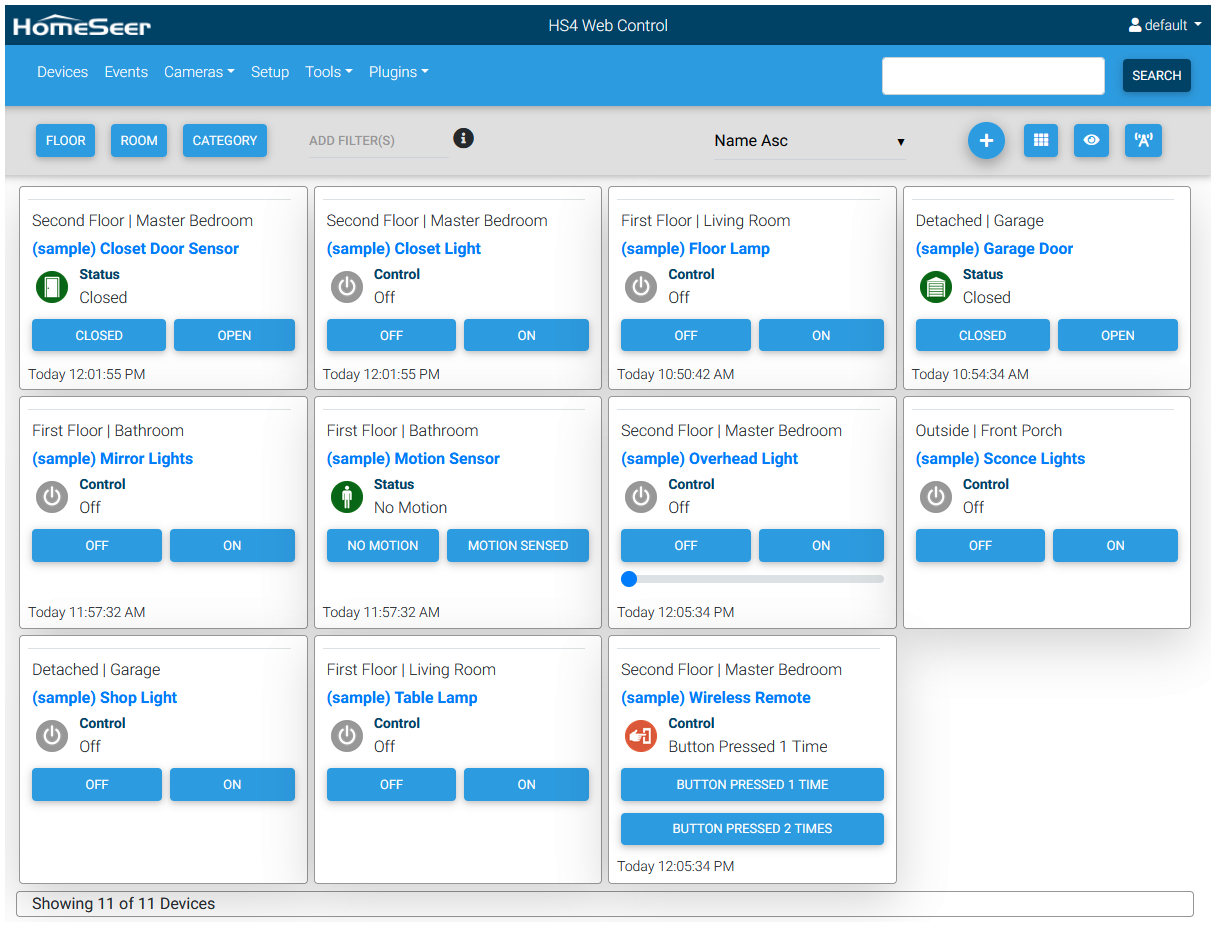
HomeSeer Events
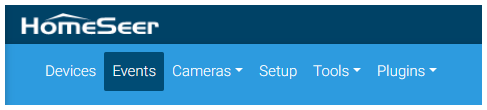
Events are automations that may be used to control devices based upon the time of day, changing status of other devices or a variety of other factors. The event below is designed to turn on lights starting at sunset:
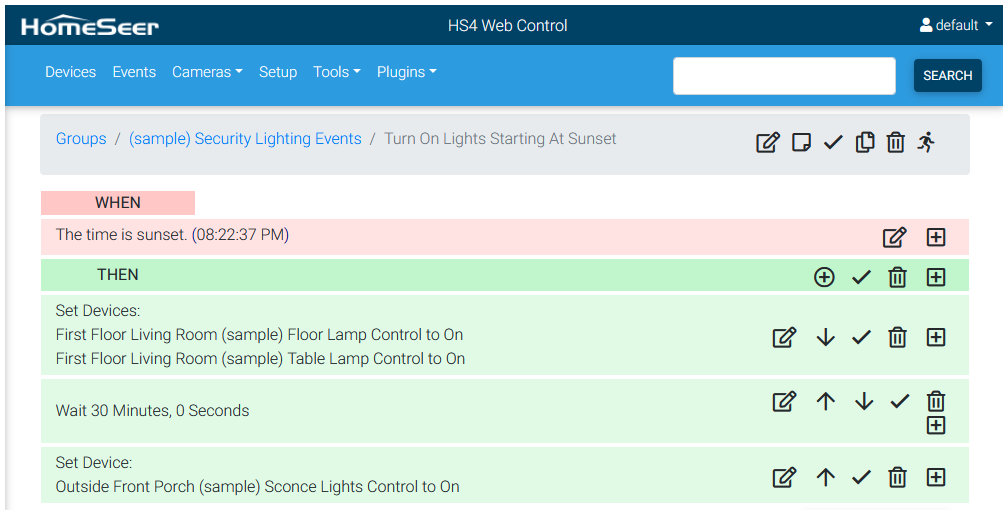
The following collection of events are included with the trial. These events represent common automations created by most users.
| Event Name | Trigger | Action |
|---|---|---|
| Control Walk-In Closet Light With Door Sensor | Master Bedroom Closet Door Sensor Opens or Closes | Master Bedroom Closet Light Turns On or Off |
Control Garage Light With Door | Garage Door Opens or Closes | Garage Shop Light Turns On or Off |
| Control Bathroom Light with Motion | Bathroom Motion Sensor Senses Motion or Stops Sensing Motion | Bathroom Mirror Lights Turn On or Off |
| Control Overhead Light With Wireless Remote | Master Bedroom Wireless Remote Button is Pressed 1-Time or 2-Times | Master Bedroom Overhead Light (On/Off | Dim) |
| Open Garage Door Weekdays At 8:45 AM | Time Becomes 8:45 AM on Weekdays | Garage Door Will Open |
| Close Garage Door If Left Open On Weekdays | Time Becomes 9:15 AM or 7 PM on Weekdays | Open Garage Door Will Close |
| Turn On Lights Starting At Sunset | Time Becomes Sunset | Living Room Floor Lamp Turns On Living Room Table Lamp Turns On Wait 30 Minutes Front Porch Sconce Lights Turn On |
| Turn Off Inside Lights at 11 PM | Time Becomes 11 PM | Living Room Floor Lamp Turns Off |
| Turn Off Outside Lights At Midnight | Time Becomes Midnight | Front Porch Sconce Lights Turn Off |
Software Plugins

Plugins are software add-ons that allow HS4 to integrate with different technologies, services and products. No plugins are installed by default in the trial. However, you may install and test any integration that you want.
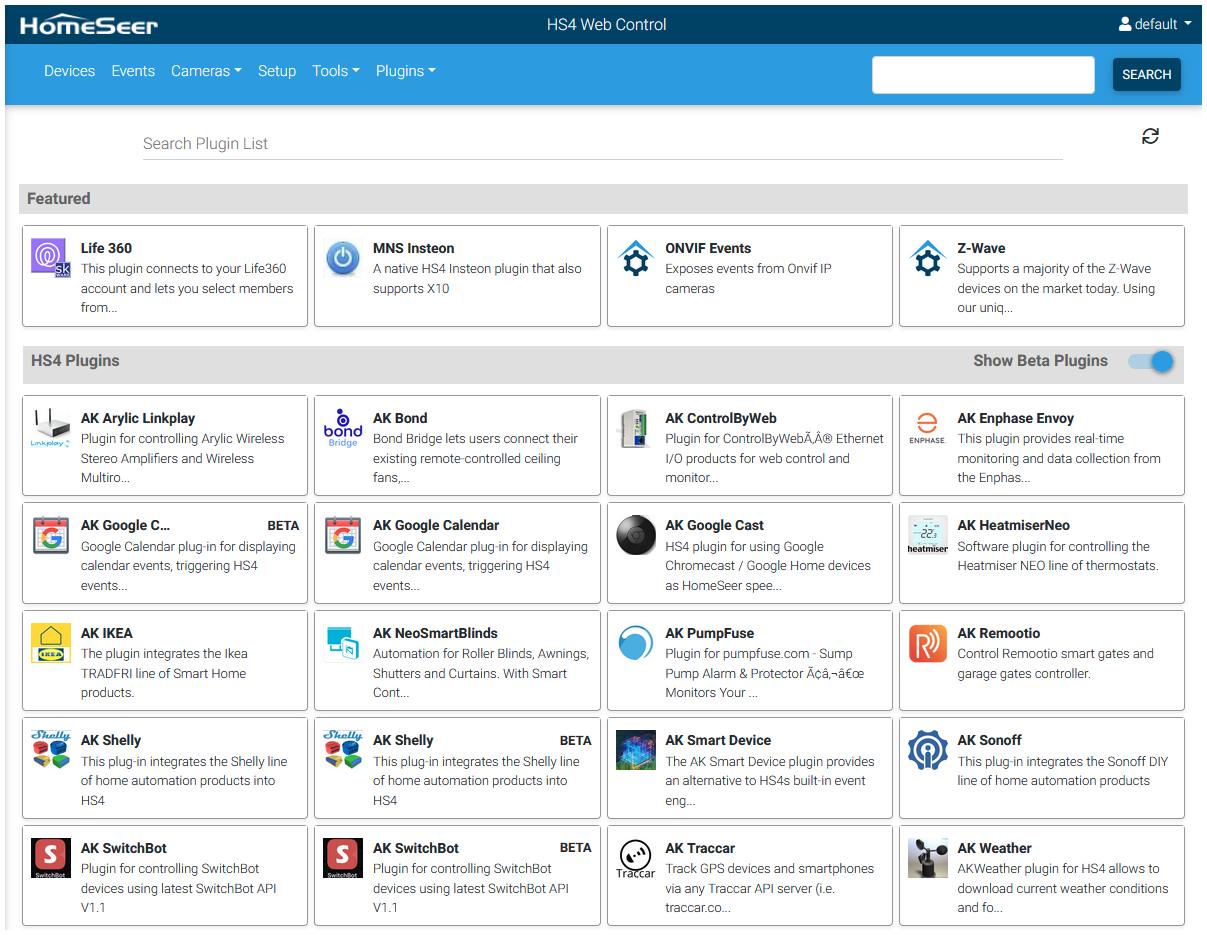
Mobile App
HomeSeer Mobile allows you to monitor and control your home remotely with Android and iOS phones and tablets. Download the app from your device's app store and use the same credentials to log in and access your devices and events.
