Troubleshooting Google Home & Amazon Alexa
There are certain things that can cause a snag in setting up the link between your HS4 system and home assistants like Google Home and Amazon Alexa. The steps below should get you up and running, but feel free to reach out to support if it still isn't working.
HS4 won't connect to my smart speaker
If using Google Home, you may need to go back to the Set up a device page and use the Works with Google button again to attempt the link again.
If you get an error message that the credentials are incorrect, make sure you are entering the same credentials you use when logging into myhs.homeseer.com or the HomeSeer Mobile app.
If you are still unable to pair the two, navigate to Setup in the HS4 web interface, then click on the Users tab. There must be an account with your MyHS credentials and it must have Admin and Local enabled under the User Type column.
Devices are not being discovered
Make sure that you only have voice control enabled for on/off, dimmable, and thermostat devices. Only devices and features which have these controls on the right hand side in List view of the Devices page should have voice control enabled.
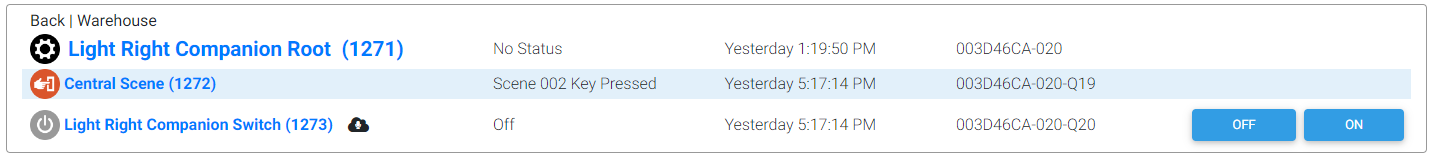
Devices and features must also have unique names. When the device above was first added to HS4, the feature currently named Light Right Companion Switch might have had a generic name like Lights or Lighting Control. Ensuring that all voice-controllable devices have unique names ensures that Alexa and Google Home will be able to find and address your devices correctly.
