Updating Zigbee2MQTT (Manually)
Information on manually updating Zigbee2MQTT (Z2M) for users who don't wish to wait for new versions of the Zigbee Plus plugin.
Overview
Support for new Zigbee products is continually being added to the Zigbee2MQTT data repository and new versions are released every month. When we release new versions of the Zigbee Plus plugin, we will include the latest Z2M version. However, should you require the latest version sooner, you can use the steps below to manually update your system.
CAUTION: It is not necessary to manually update your system unless you require the update for support of a new device and would prefer not to wait for an update to the Zigbee Plus plugin. If your system is running well and you don't need support of new devices, you can avoid manual updates and wait for new versions of the Zigbee Plus plugin.
Zigbee2MQTT Releases
Information regarding the latest releases may be found here: https://github.com/Koenkk/zigbee2mqtt/releases
Windows
If you're running HS4 on a Windows PC (or Windows HomeTroller hub), follow these steps to update Zigbee2MQTT
- Disable the Zigbee Plus plugin from the Plugins > Manage page
- Open the Windows command prompt with Run As Administrator privileges
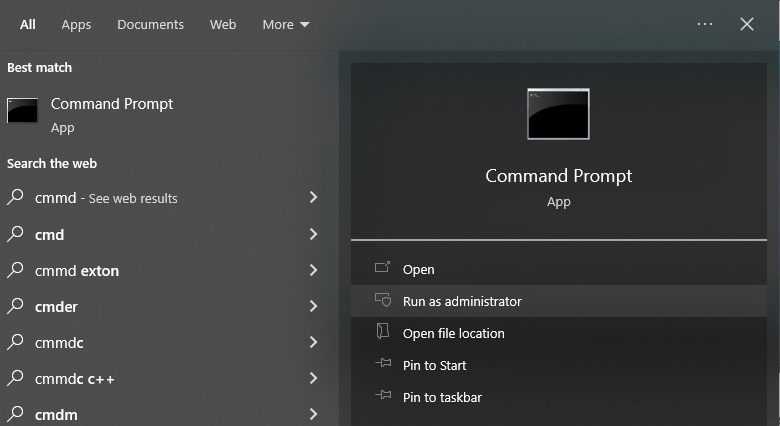
When command prompt opens, change to your HS4 root directory with this command:
CODEcd "\Program Files (x86)\HomeSeer HS4"\From the HS4 root directory, run the update batch file with this command substituting X.XX.X with the actual version of the update:
CODEBin\ZigbeePlus\install_z2m.bat X.XX.X- Wait for the process to finish. This may take a bit of time. At the end, you should get this confirmation if the update installed successfully
Zigbee2MQTT version X.XX.X installed successfully - Enable the Zigbee Plus plugin from the Plugins > Manage page
If you encounter errors during the update installation, confirm that the Zigbee Plus plugin is disabled and reboot your system. Then try again.
Linux
If you're running HS4 on a Linux PC (or Linux HomeTroller hub), follow these steps to update Zigbee2MQTT
- Disable the Zigbee Plus plugin from the Plugins > Manage page
- Open the command line window
Change to your HS4 root directory with this command:
CODEcd /usr/local/HomeSeerFrom the HS4 root directory, run the update batch file with this command substituting X.XX.X with the actual version of the update:
CODEsudo bin/ZigbeePlus/install_z2m.sh X.XX.X- Wait for the process to finish. This may take a bit of time. At the end, you should get this confirmation if the update installed successfully
Zigbee2MQTT version X.XX.X installed successfully - Enable the Zigbee Plus plugin from the Plugins > Manage page
If you encounter errors during the update installation, confirm that the Zigbee Plus plugin is disabled and reboot your system. Then try again.
