Cloning HS3 Plugins to HS4
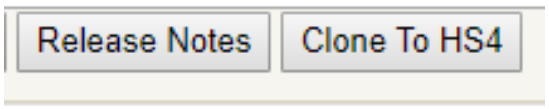
The Clone to HS4 button can be found at the bottom of an HS3 plugin. This will create a new HS4 listing for your current HS3 plugin. This button carries over properties such as name, cost, images, features, requirements, and links. This will give you a head start on creating your HS4 plugin listing. You will need to add a Summary, Tags, and Release Notes.
