Offering Upgrades
About
The new pricing menu allows you the ability to provide upgrade discounts for existing plugin owners. Once a discount has been set for a plugin a user with a valid HS3 plugin license can request a discount code from the plugin upgrades page. If you would like to provide free upgrades for existing users you can set the discount to 100%.
Setup
HS4 plugins will show up in the left menu (labeled HS4) and HS3 plugins will show up in the right menu (labeled HS3). In between those two lists is a discount box for setting the current discount. The disable checkbox will allow you to quickly disable any active discount rules.
Under the HS4 section, select the plugin that the customer will be purchasing. Now, enter the discount you wish to give to existing customers in the Discount(%) field. Lastly, in the HS3 section, you will select which HS3 plugin the customer must own to get the designated discount. Clicking submit will push the rule to the store and a confirmation will appear.
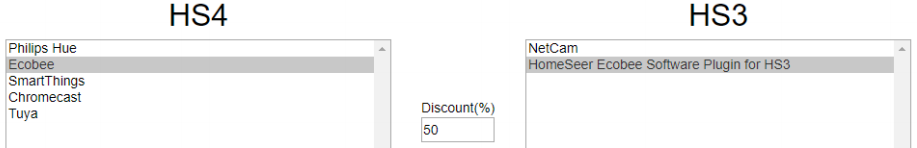
Your HS4 and HS3 plugins must exist in the portal, the shop, and licensing database to show up in each respective list.
User Redemption
The end-user will visit our shop to get their discount code(s). Each user will need to have their HS3 license ID, password, and email associated with the license in order to receive a one-time-use discount code, only good towards the HS4 version. One discount per license.
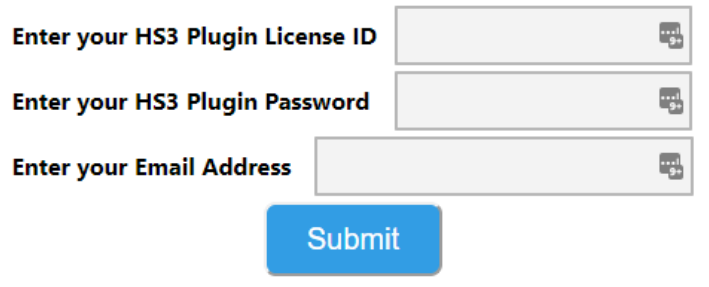
For all other questions, please email updater@homeseer.com.
