Plugin Release Notes
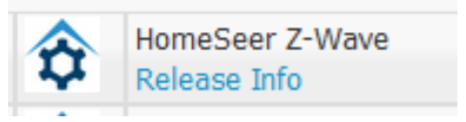
This feature will allow each released version to have a set of release notes. In the updater, there is a Release Info link on every plugin.
Version will show the current release version. In the Links row, there is also a Guide link if you choose to add a separate guide to your plugin submission.
Support goes to the respective plugin's subforum.
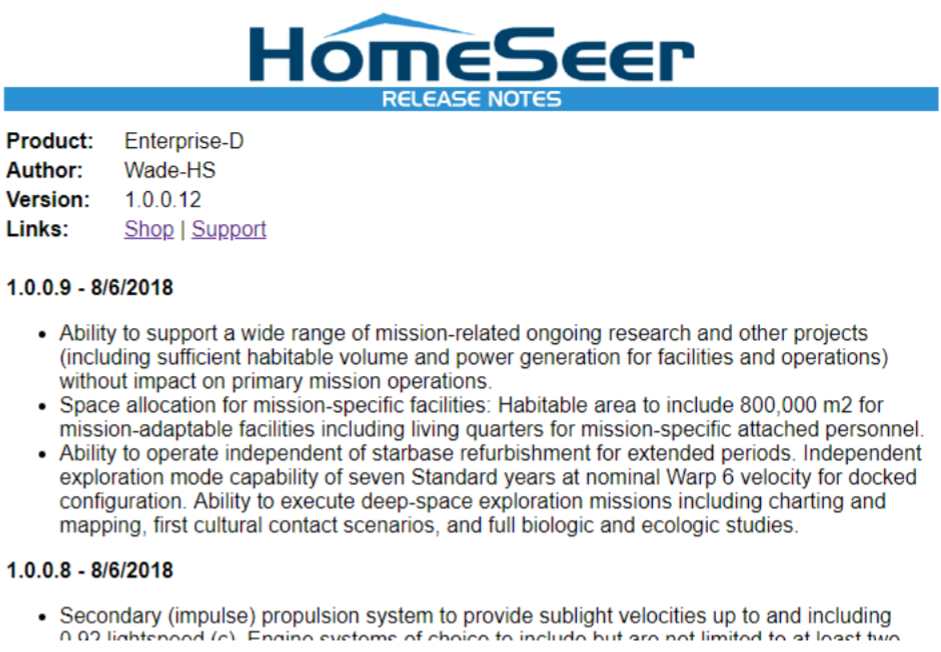
Release Info will now link to a HomeSeer hosted page that looks like this: http://plugins.homeseer.com/releasenotes?productid=245
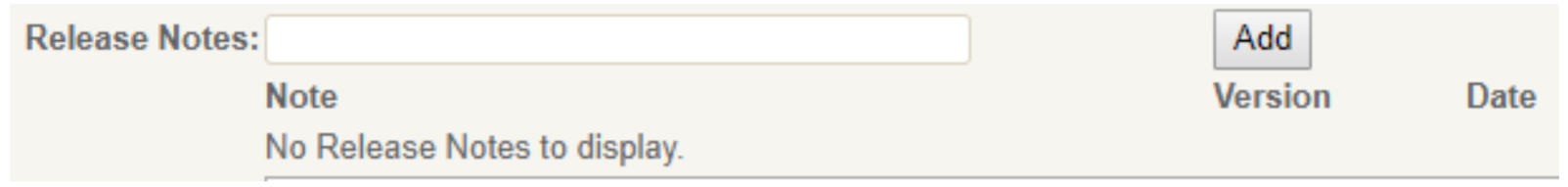
Release notes work similar to Features and Requirements. The version will be taken from the current text in your Version text field. The date show for each version is the date of the push to the updater. Notes can be removed and added until the update is pushed to the updater. Once an update is completed, release notes will be locked and cannot be edited. Each version should have related notes on what is fixed, what is new, and/or what has changed. See below for an example of what an Added note looks like. Clicking remove will remove the note.
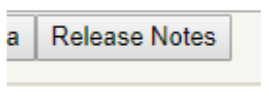
By clicking Release Notes at the bottom of your product edit screen, the current release notes page can be viewed. This page will update with new release notes once it is approved and pushed to the updater.
Links are not accepted as a release note. Our goal is to have a uniform look to each plugin release notes. The other goal is to provide users important information on what each version is providing and what has been fixed or improved.
