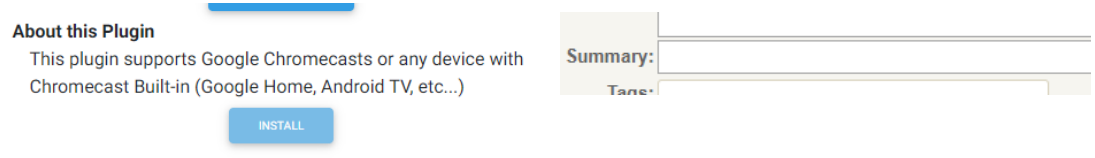Tags, Plugin Summary
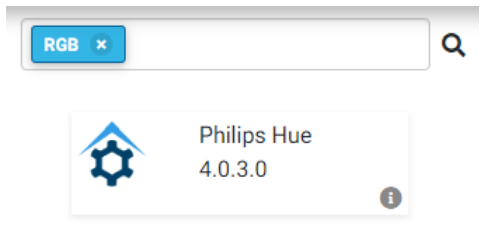
Tags
The HS4 updater will be looking much different than HS3. Categories were the main sorting and filtering in HS3. In HS4, tags will be the primary method of filtering. With the ability to search, customers will be able to find plugins based on names, price, author, and tags.
Select Tag has a prepopulated list of common tags to choose from. Entering text into the box and clicking Add Tag will add terms for users to search by in the updater. We recommend looking for appropriate tags first, if you do not see applicable tags simply add them. Compatible hardware models are a good example of tags that you may need to add.
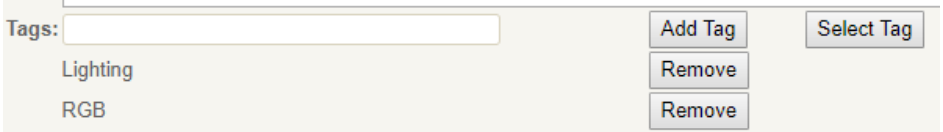
Plugin Summary
In the HS4 updater, each plugin will be equipped with a summary about the functionality of the plugin. This text will fall under the Summary field in your HS4 submission.