Change the System's Audio Output
Overview
This action is designed to control the system's audio output to connected speaker clients. The action may be accessed by selecting Change the System's Audio Output from the action group menu.
Example
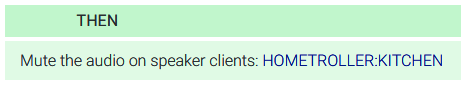
Expanded
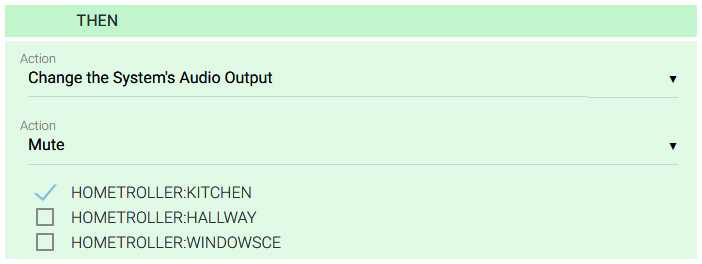
Settings
| Setting | Description |
|---|---|
| Action | Select the desired control. Selections include Pause, Resume, Mute or UnMute |
| (speaker clients) | Tick boxes for speaker clients that will be controlled by this action. If no box is ticked, all clients will be controlled |
