Enable Windows Updates on HomeTroller PRO
The Windows Update feature is disabled by default to avoid any unexpected disruptions to your HomeSeer system. It can be enabled by following the steps in this doc.
Enabling Window Updates
- Start Run application (Windows Key + R or Start Menu→ Windows System→ Run)
- Enter gpedit.msc and click Ok
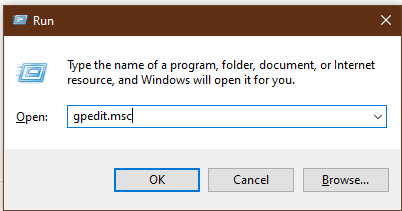
- Navigate to Computer Configuration→ Administrative Templates→ Windows Components→ Windows Update
- Double click on any policy that's enabled or disabled and change those policies to Not Configured
- Check for Windows Updates
Disabling Windows Updates
We recommend enabling Remove access to use all Windows Update features once finished with updates to avoid any future HomeSeer system disruptions.
- Navigate to Computer Configuration→ Administrative Templates→ Windows Components→ Windows Update
- Double click Remove access to use all Windows Update features policy and set that to Enabled
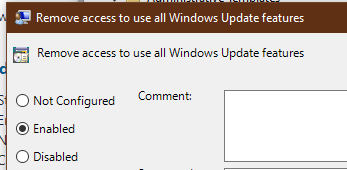
Notes
This procedure will work on any Windows 10 HomeTroller S or HomeTroller PRO
