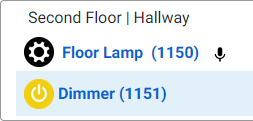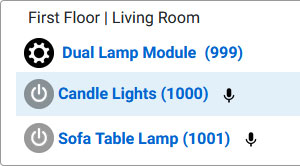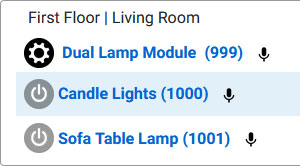How to Determine Whether Devices or Features Should be Enabled for Voice
Information on how to determine which method is best for enabling voice with your system
Overview
In general, enabling devices is all that will be required for most systems.
However, if you have devices with multiple controllable features, you'll need to enable features for those devices. Such devices include (but are not limited to)...
- Smart Plug Strips
- Multi-Relay Devices
- Dual Lamp or Appliance Modules
Use the guide below to determine which method is best for enabling voice with your system. Then follow these steps to enable voice commands for your devices or for your feature(s).
| Enable Devices | Enable Features | Enable Root Device & Features |
|---|---|---|
| Use this option for devices that have only one controllable feature or only a controllable root device. | Use this option for devices that have more than one controllable feature. | This duplicates "Enable Devices" option. |
|
|
|
| If the root device is enabled for voice, the discovered device will use the root name and will only control either the root device or the first controllable feature. In the example above, the Dimmer will be controlled. | If the root device is disabled for voice, and the features are enabled, the discovered device(s) will use the feature names and every controllable feature will be controlled. In the example above, the Candle Lights & the Sofa Lights will be controlled. | If the root device and features are checked, the features will be ignored and the discovery will work as if only the root device was checked. In the example above, the discovered device will be the Dual Lamp Module and only the Candle Lights will be controlled. |