How to Enable Amazon Cloud Access for Devices or Features
Information on enabling Amazon Alexa Cloud access for a device or a devices features.
Overview
Voice commands can be enabled by editing the settings of of a single device or by using the Bulk Edit feature or HS4.
- To enable cloud discovery for a single device,
- Navigate to the settings for its device or for its feature(s),
- Check the Amazon Alexa Discovery checkbox:
- This will automatically check Local Voice Control
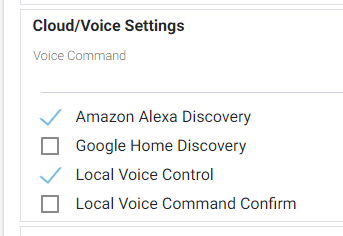
- This will automatically check Local Voice Control
- To enable cloud discovery for multiple devices,
- Enable bulk editing by clicking the Bulk Edit button.

- Check the check boxes next to the devices or features you wish to enable
Note: If you check the device check box, the feature check boxes will also be checked by default. Be sure to un-check the feature check boxes before enabling voice for these devices.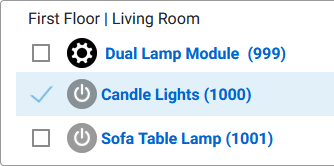
- Open the Bulk Action menu at the top of the devices page and select Enable Amazon Alexa Discovery
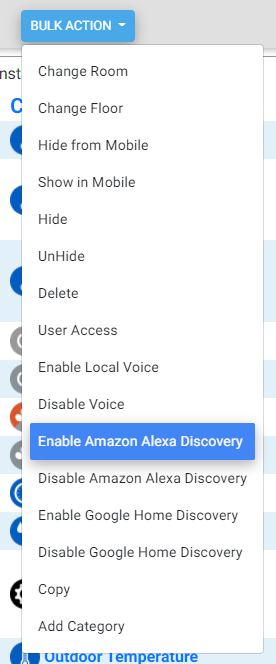
- Enable bulk editing by clicking the Bulk Edit button.
