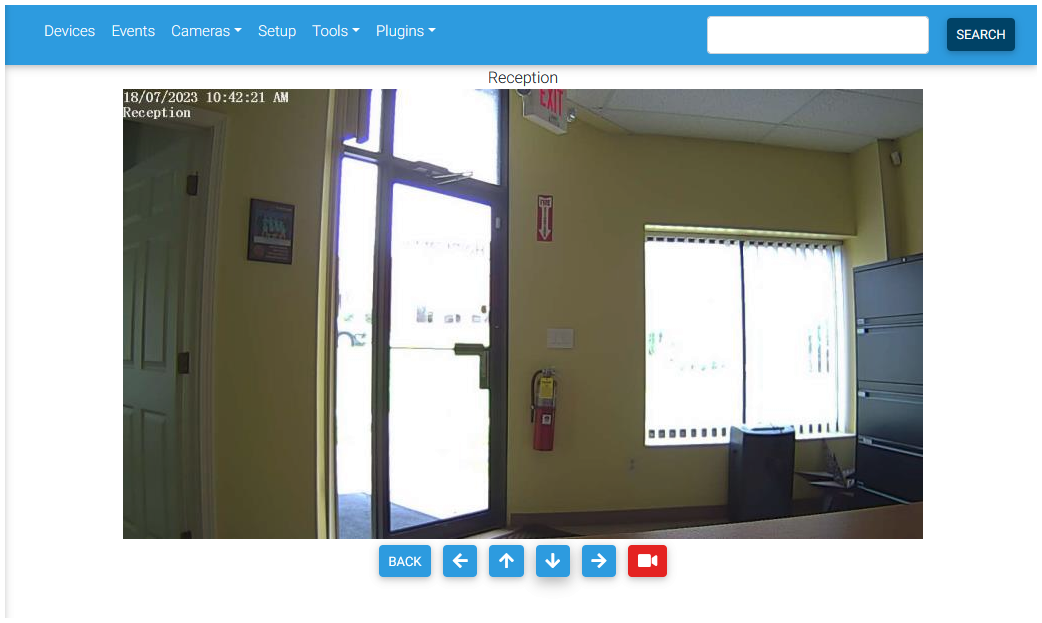Live View
Overview
HS4 includes features to view security cameras. The camera Live view may be accessed from the Cameras drop down menu in the main tool bar.

Live Grid View
The live view will display a snapshot URL image of all cameras in a grid. These images will update every few seconds.
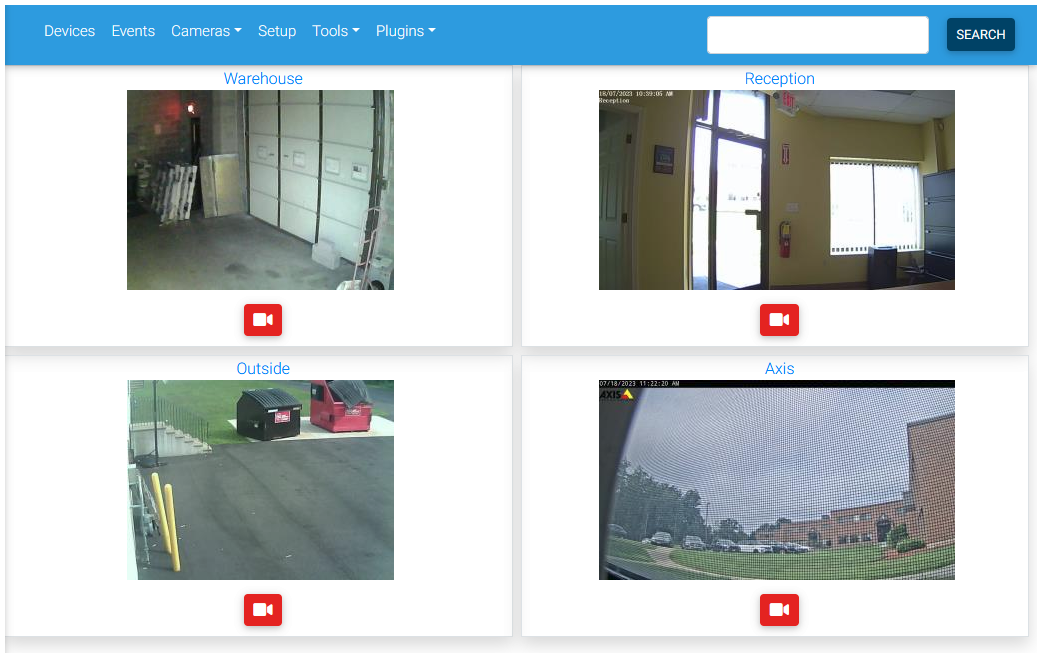
Live Single Camera View
Click on any camera in the grid view to get a larger single camera view. These buttons will appear under the camera image:
- BACK Button: Click to return to the grid view
- Arrow Buttons: Click these to control the pan & tilt functions of the camera.
- Red Camera Button: Click this to instantly record 10 seconds of video from this camera.