Managing MyHS Account
Information about managing your MyHS remote access account
New features have been added to MyHS for users running HS4:
- Cloud Recording
- Cloud Backup (monthly, weekly, daily)
- Additional Systems
- Additional Users
Subscriptions
Once you are logged into MyHS via the Manage Account button, you will see one of our four plans, Basic, Premium, Premium Plus, Premium Pro.
Basic Plan
The Basic Plan is free for everyone and anyone that signs up for MyHS and has a HomeSeer license.
To upgrade your Basic plan, click the Subscribe button.
The Basic plan includes 1 system, 1 user (your primary login), 1 cloud connected camera for recording with 7 days of recording.
The Basic plan does not include cloud backups.
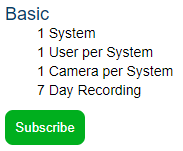
Choosing a Plan
The Subscribe button will bring up a plan selection screen. Your options will include all 3 plans broken into Monthly or Yearly payments.
Your plan will automatically renew. If you wish to cancel, you can cancel at any time. Once your subscription runs out, you will no longer be charged. Please contact sales@homeseer.com for any additional plan management.
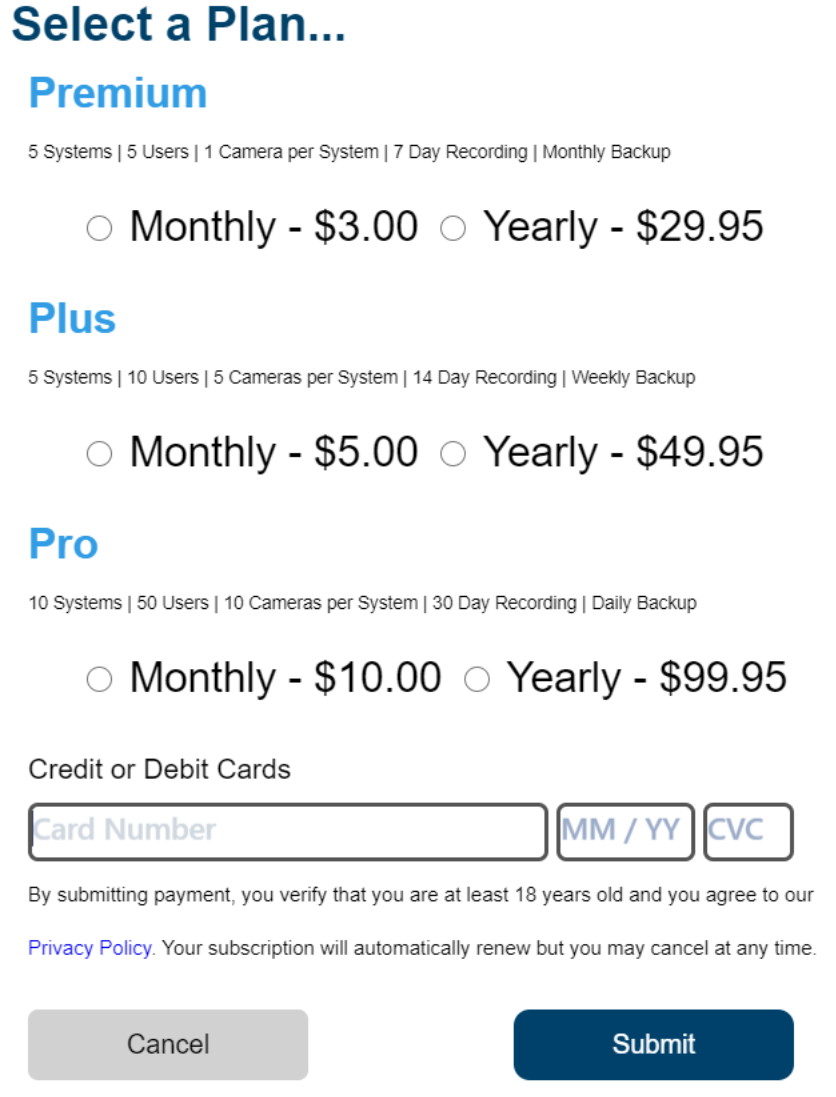
Here is an outline of the plans
| Basic | Premium | Premium Plus | Premium Pro | |||||||||||
|---|---|---|---|---|---|---|---|---|---|---|---|---|---|---|
| Systems | 1 | 5 | 5 | 10 | ||||||||||
| Users | 1 | 5 | 10 | 50 | ||||||||||
Cameras (per system) | 1 | 1 | 5 | 10 | ||||||||||
| Recordings | 7 days | 7 days | 14 days | 30 days | ||||||||||
Backup Retention | NONE | Monthly | Weekly | Daily | ||||||||||
| Data Cap | 5GB | 50GB | 150GB | 400GB | ||||||||||
Cost
Yearly Savings | FREE
FREE | --
$6 | --
$10 | --
$20 |
Updating a Subscription
Clicking Update Subscription will allow you to change your payment method. For more information on Updating your subscription information, see here: Updating MyHS Subscription
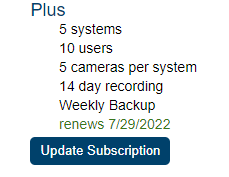
Account
Within the account section you will see the user you have logged in as and a button to Change Password.
You may need to log out and log back in to confirm your allow HomeSeer Tech Support Access does get changed.
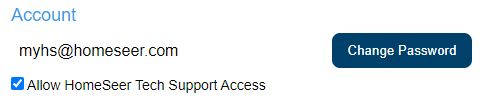
Systems and Users
Basic Plan
Clicking on your system will connect you to that system's web interface.
The Basic plan does not allow for additional users.
Change Primary System will allow you to swap out an older HS system for a new system (ie. upgrading from HS3 to HS4).
Delete will allow you to fully delete your MyHS account. Proceed with caution.
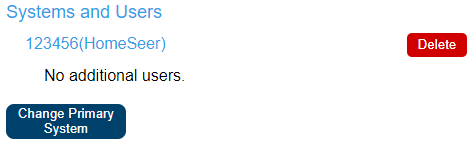
Premium Plans
Premium plans will have the ability to add multiple systems and users.
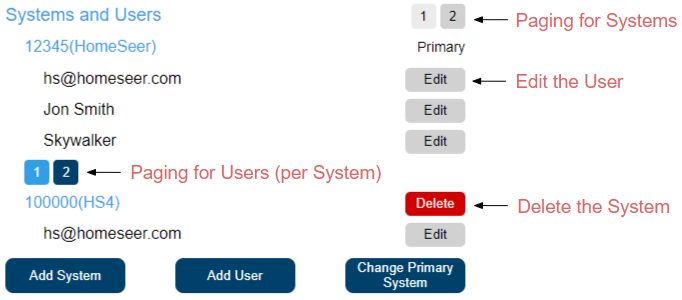
Removing Systems
Delete will allow you to delete the respective system. Once you have deleted all of your additional systems, you will be allowed to fully delete your MyHS account. Proceed with caution.
Editing Users
Clicking Edit will bring you to another page where you can enable or disable HomeSeer or HSTouch access and enable or disable access to any of the systems on your MyHS account.
Paging for Systems and Users
You will see two systems per page and each system will be clickable which brings you directly to that system.
Reaching Limits
Once you have reached your limit on systems and users, your button will change to "Limit Reached" for each System or User limit you have reached, respectively.
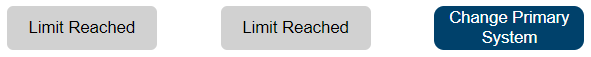
Cameras
All cameras within HomeSeer are accessible from HomeSeer Mobile for a live view but only selected cameras, up to a certain number, can be enabled for cloud recordings.
Basic Plan
The Basic plan allows for one camera for your one system. You will also have access to 7 days worth of recording.

Premium Plans
Premium plans allow for 5 (Premium, Plus) or 10 (Pro) cloud cameras per system.
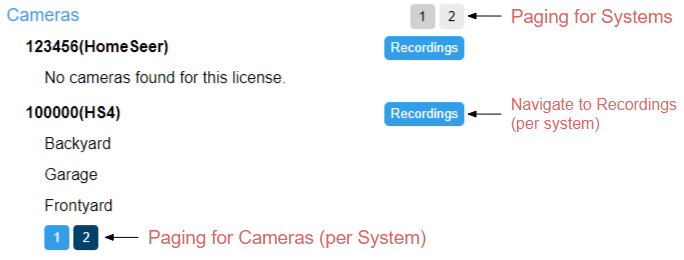
Paging for Cameras
Similar to Systems and Users you will see two sets of paging. The first paging is for your systems. The second paging is for cameras per system. The maximum per page is three cameras.
Choosing Cloud Cameras
To enable your camera for cloud recording, navigate to Setup→Cameras. Check the box that says Cloud Access.
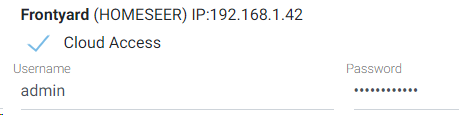
Auto Backup Settings
Basic
Free users do not have Auto Backup Settings as backup retention is not available to the Basic plan.
Premium
The Premium plan will allow you to choose a day of the month and a time of that day for the monthly backup.
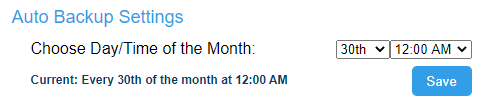
Plus
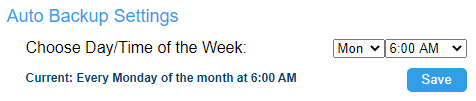
Pro
The Pro plan will allow you to choose what time of day for the daily backup
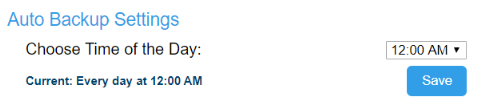
Backups
Backups are available in all Premium plans. Backups are a great way to ensure that if your system were to ever get corrupted or completely destroyed, restoring to your most recent configuration is available.
Basic Plan
Basic plans do not allow for cloud backups. For more information on Premium plans, click here.
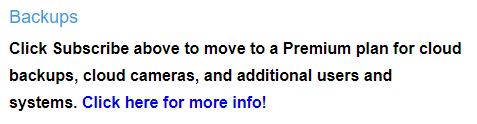
Premium Plans
Premium plans allow for cloud backups.
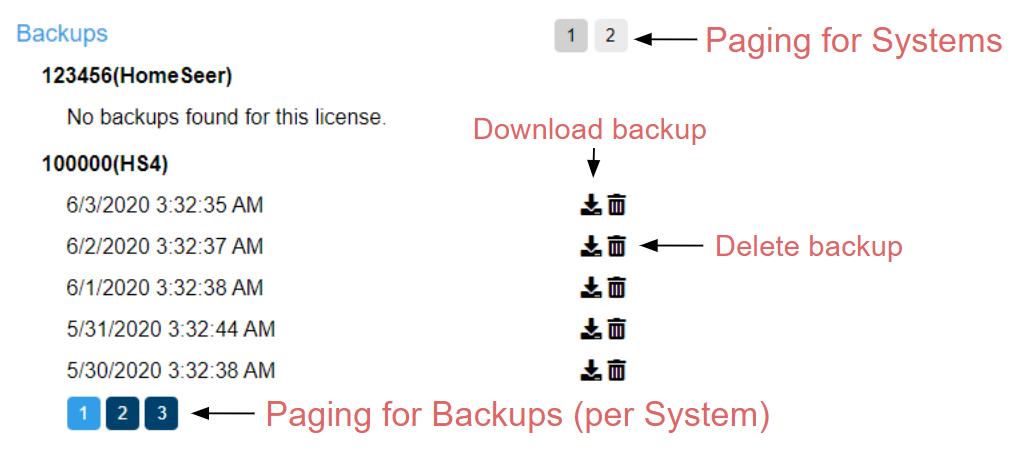
Paging for Backups
Similar to Systems and Users you will see two sets of paging. The first paging is for your systems. The second paging is for backups per system. The maximum per page is five backups.
Enabling Cloud Backups
Navigate to Tools→Backup/Restore from your HomeSeer system. Check the Auto Cloud Backup option to enable it.
Once backups are available you will be able to restore them.
You will also see your Subscription Type and Backup Frequency from this section.
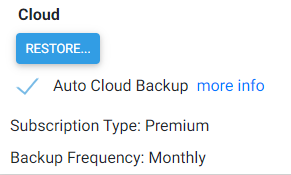
Restoring Cloud Backups
Selecting Restore... will bring up a prompt to select a date. Once a date is selected you will have the option to restore that backup by checking the button and clicking Execute.
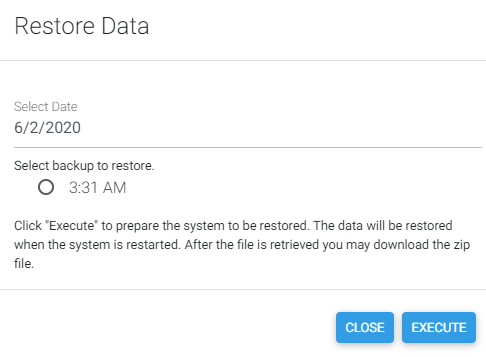
Questions?
For more information, do not hesitate to contact sales@homeseer.com
For troubleshooting, contact us here or give us a call at 6034712816.
