Play an Audio File
Overview
This action is designed to play an audio file over a Windows speaker client of HSTouch Android client when an event is executed. The action may be accessed by selecting Play an Audio File from the action group menu.
Example
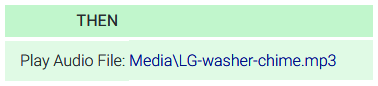
Expanded
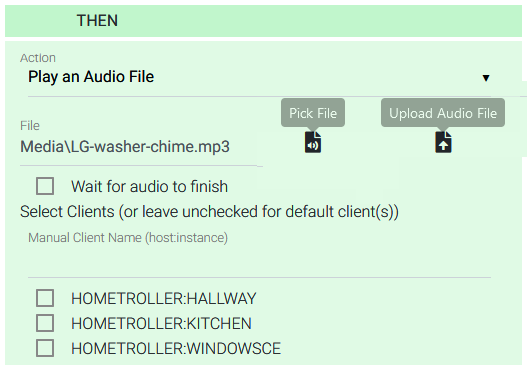
Settings
| Setting | Description |
|---|---|
| File | Choose an audio file from the existing library or upload a new file |
| Wait for audio to finish | Tick this box to ensure audio finishes playing before the next action is executed. The accuracy of this setting varies based on file type and size. It may be necessary to add a wait action if needed |
| Manual Client Name | Tick the box(s) to choose the speaker clients that will speak this phrase. If no boxes are ticked, all clients will speak |
