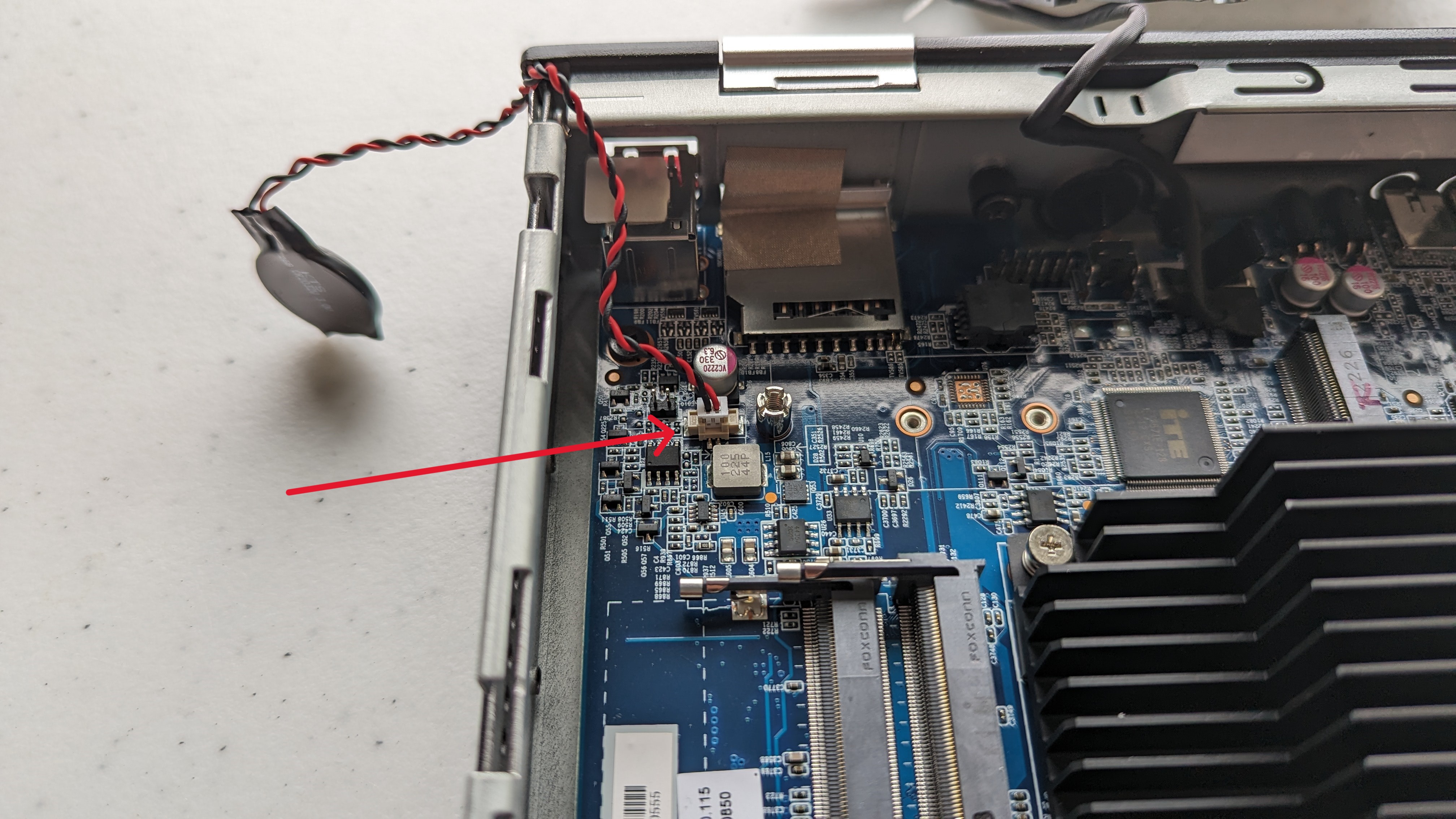Replace CMOS Battery in the HomeTroller PRO
How to replace the CR2032 CMOS Battery
- First, power down and unplug all cables from the HomeTroller Pro.
- To access the inside components of the HomeTroller Pro unscrew the two screws on the back of the system as shown in photo #1.
- Once the screws are removed slide the cover towards the rear of the case and pull upwards to remove.

- Unscrew the single screw holding the SSD mount in place. pill the mouth out of the case leaving the SATA cable connected to the SSD.
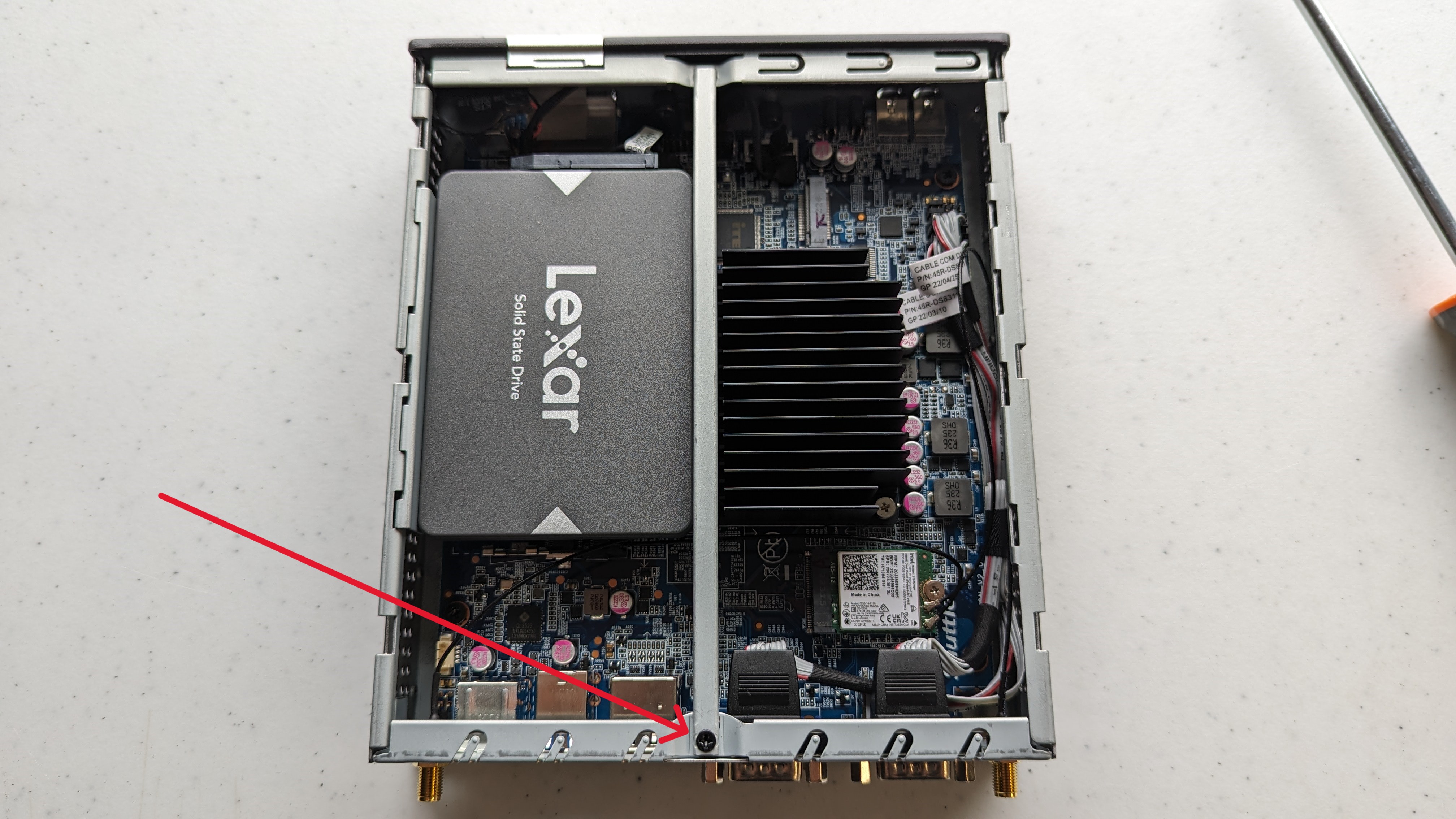
- The CMOS battery is taped to the USB ports inside the case as shown in image #3.
- Pull the battery off USB ports, an adhesive patch is used to hold the battery in place. Some force may be required to remove it.
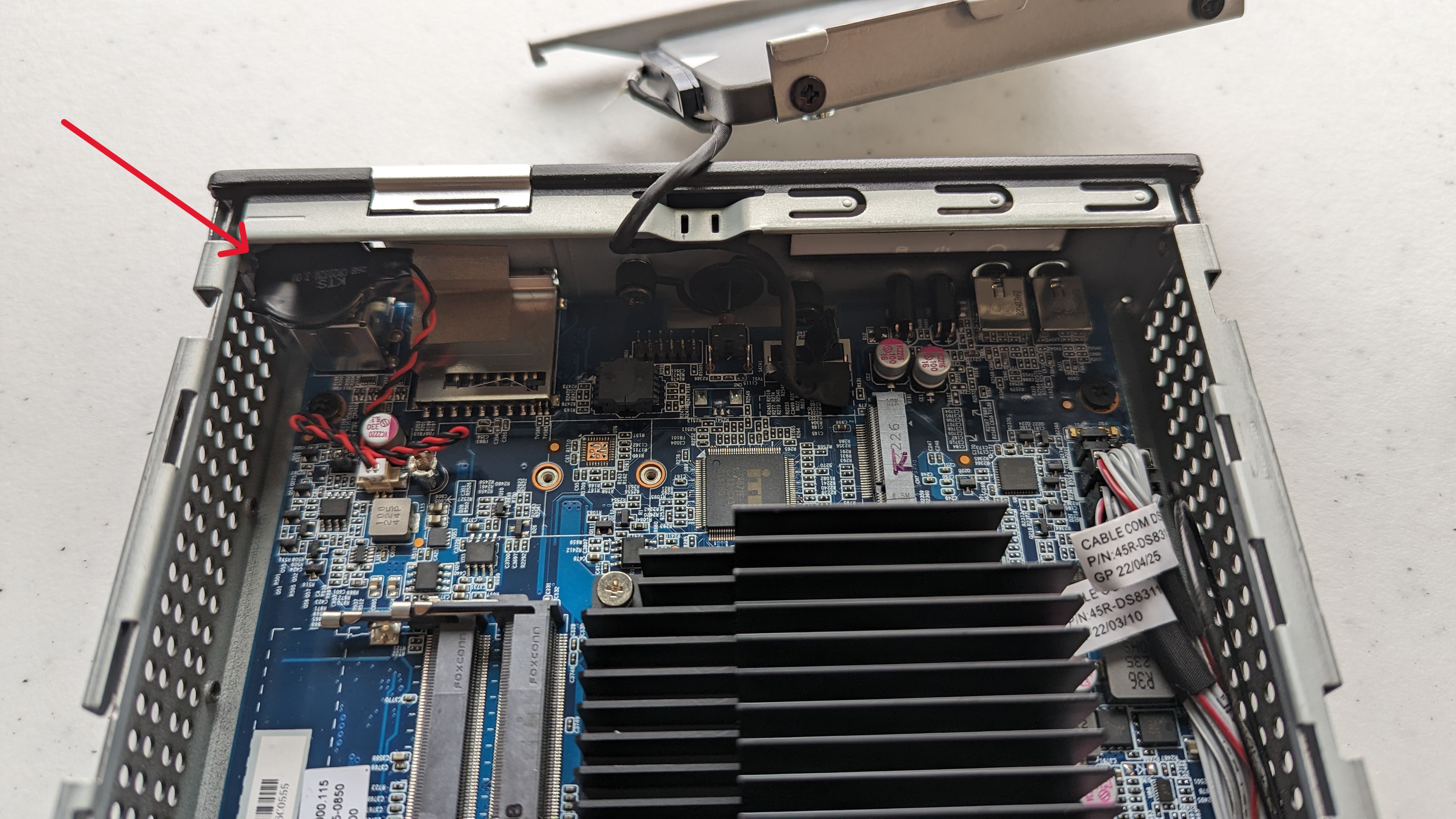
- The two-pin CMOS battery connecter can be pulled out and the new battery plugged in and tucked back into the case. New adhesive is not necessary.
- Once the new battery is in place, boot the system before putting the controller back together to confirm the system boots.