Run a Script or Script Command
Overview
This event action is designed to execute a custom script of script command within the current event. The action may be accessed by selecting Run a Script or Script Command from the action group menu. Simply select the script (or enter the script command) you wish to execute or build your own script.
Example
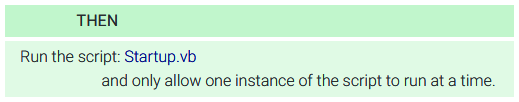
Expanded
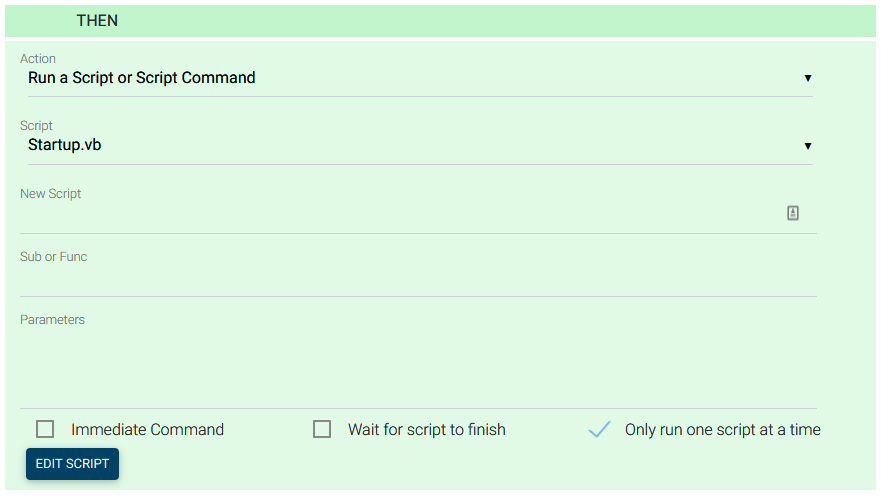
Settings
| Setting | Description |
|---|---|
| Script | Select an existing script to run from this action |
New Script | Enter new script name when creating new scripts |
| Sub or Function | Use this field to enter an immediate script function |
| Parameters | Enter script parameters (if required) for your script |
| Immediate Command | Tick this box to run an immediate script command |
| Wait for script to finish | Tick this box to ensure the selected script completes before executing additional actions |
| Only run one script at a time | Tick this box to prevent multiple scripts from running simultaneously |
Creating New Scripts
- Enter a name into the New Script field
- Click EDIT SCRIPT. The script creation screen will appear
- Enter your new script and click SAVE
Editing Existing Scripts
- Select existing script from Script drop down menu
- Click EDIT SCRIPT and make your edits
- Click SAVE
