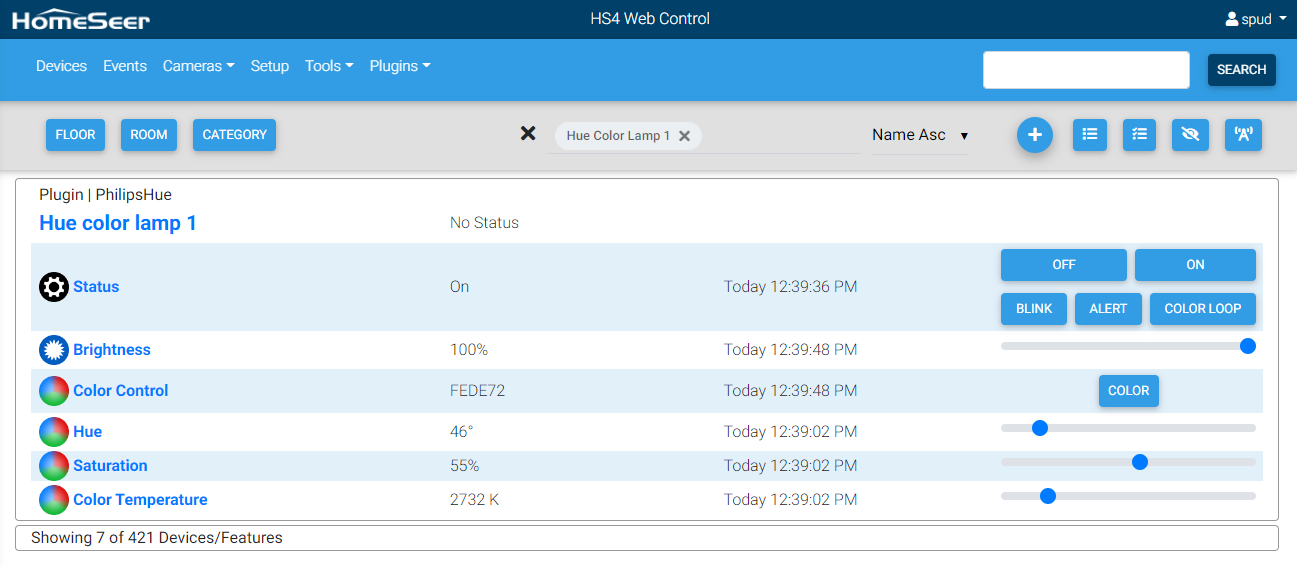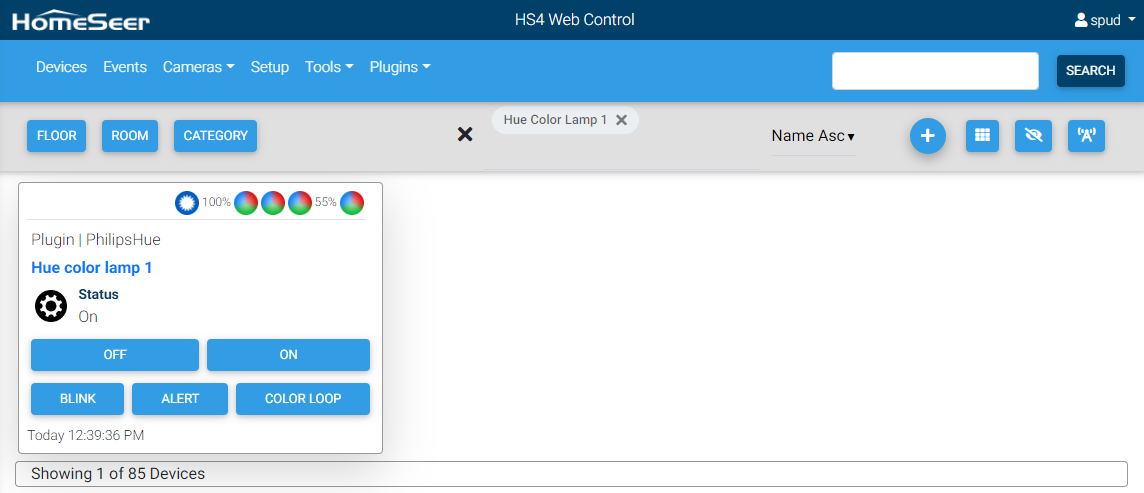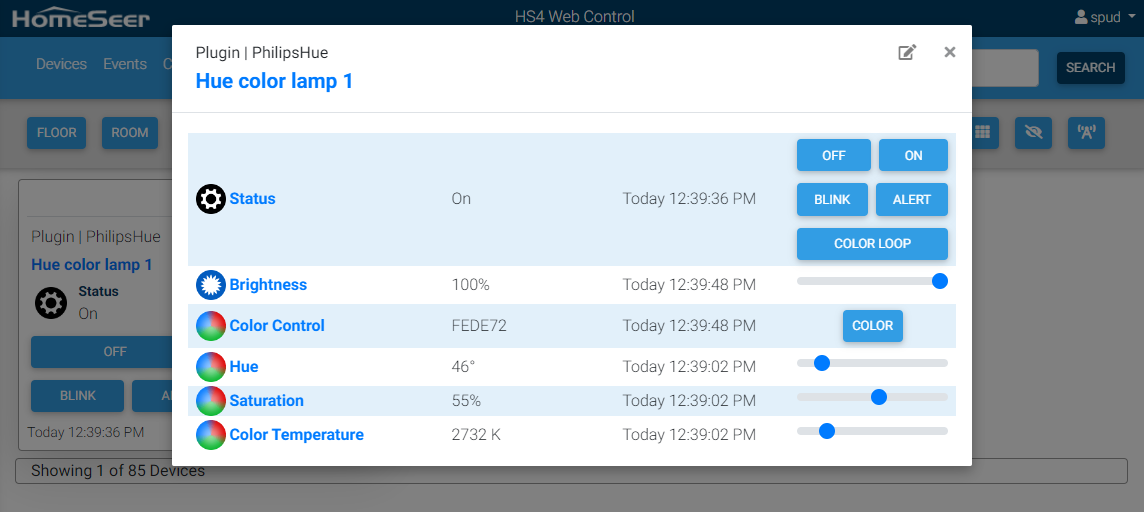Setting Up the Philips HUE Plugin
Setup guide for the Philips HUE software plugin
Overview
This plugin is designed to allow HomeSeer HS4 to monitor and control Philips HUE devices. These features are supported:
- Control on/off status, brightness, color, and color temperature for any individual light, for a group of lights, or for a zone.
- Set a predefined scene from an HS4 event.
- Supports multiple bridges.
Compatible Devices
- All Philips HUE bridges and lights
Requirements
- Philips HUE bridge
Setup
- Go to Plugins > Philips Hue > Add New Bridge and follow the instructions. The compatible bridges on your network will be automatically discovered, and you will be asked to select the IP Address of the one you want to add and then press the physical button on the bridge. Once the bridge has been added, the plugin will automatically create devices for all devices, groups, and zones.
Settings
- Devices will only be updated when polled or when controlled through HS4. All the communication is done locally between the plugin and the bridge, the polling interval can be set to a few seconds (default is 15 seconds) without any performance issues.
Other
- The plugin has one specific event action to set a scene. You can find it under "Philips Hue Actions"
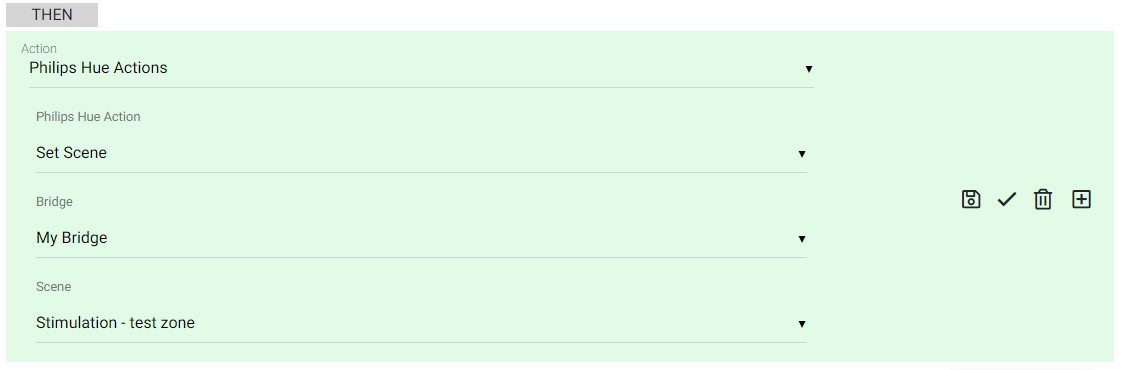
- There is a "Manage Bridges" page from which you can update the name and IP address of your Bridges. From this page, you can also sync the HS4 devices/features with the bridge configuration.
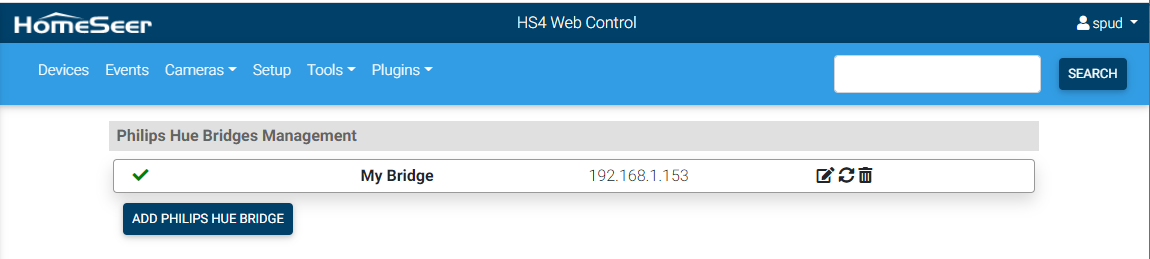
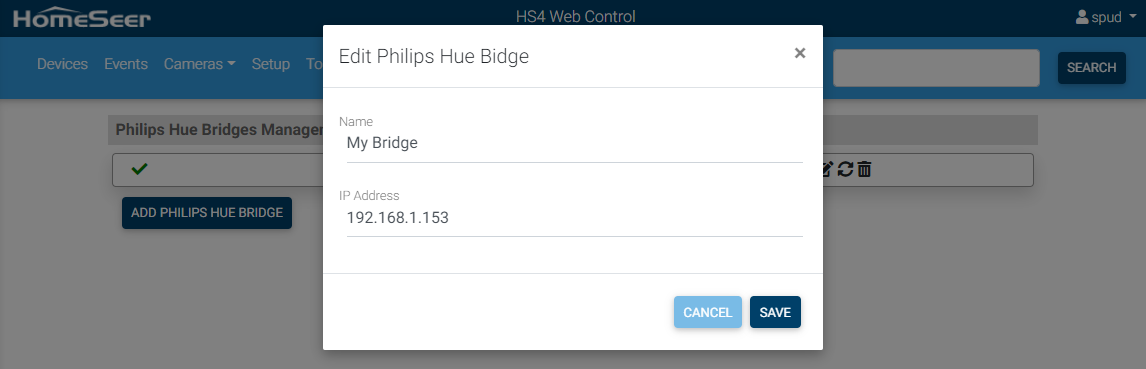
Screenshots
| List View | Grid View | Device Features |
|---|---|---|
|
|
|