SmartStick ZB Quick Start Guide
SmartStick ZB is a USB Zigbee interface that’s designed to send and receive wireless Zigbee commands to and from compatible smart home products in the home

Overview
SmartStick ZB is a USB Zigbee interface that’s designed to send and receive wireless Zigbee commands to and from compatible smart home products. SmartStick is compatible with most smart home systems, including HomeSeer, Home Assistant, OpenHAB, and Zigbee2MQTT software and hubs.
Installation
On a HomeSeer system
Requirements: HS4 Version: 4.2.22.9 or later | Zigbee Plus Plugin Version: 1.0.2.0 later
Drivers: SmartStick ZB is a virtual COM device with a USB port connection. It uses the USB-SERIAL CH340 driver. Refer to SmartStick ZB CH340 Driver Installation for help installing this driver (if need be).
Physical Installation: Attach SmartStick ZB to a USB port on your hub or system. If the driver is installed, a COM port number will be assigned by the operating system. To confirm this, open your Windows Device Manager and expand the Ports section. Your SmartStick ZB will appear as a USB-SERIAL CH340 (COMX) device.
Refer to the appropriate documentation for managing Zigbee interfaces to complete your installation on HomeSeer systems:
Zigbee Plus Plugin: https://docs.homeseer.com/products/zigbee-plus
On a Home Assistant system
SmartStick ZB COM port will appear as a USB Serial device (as shown below)
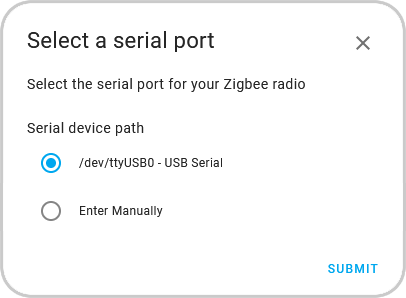
On any other system
Check the manual or user guide for your system for details on how to add a Zigbee USB interface to your system.
Specifications
Compatibility | HomeSeer, Home Assistant, OpenHAB, Zigbee2MQTT |
|---|---|
Power | DC5V/100mA(max) |
Transmission Protocol | Zigbee, IEEE 802.15.4 |
Serial Interface Protocol | EmberZNet(EZSP) |
Operating Temperature | -10℃~+50℃ |
Weight | 23g |
Limited Warranty
HomeSeer Technologies, LLC will, at its discretion, repair or replace any part of the device that is found to be defective in materials or workmanship under normal use within the United States during the product’s warranty period. All necessary repairs and replacement parts will be provided free of charge, provided the device has been used in accordance with the manufacturer's guidelines. To receive service, the customer must return the device to HomeSeer Technologies, LLC for evaluation. If a defect is confirmed, the device will be repaired or replaced accordingly. If service is required—whether during the warranty period or after—please contact HomeSeer to obtain a return authorization before shipping your device.
