Speak Something
Overview
This event action is designed to issue a text to speech announcement to HomeSeer's Windows speaker client and HSTouch Android client. The action may be accessed by selecting Speak Something from the action group menu.
Example
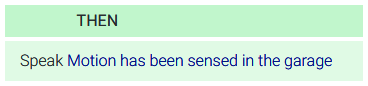
Expanded
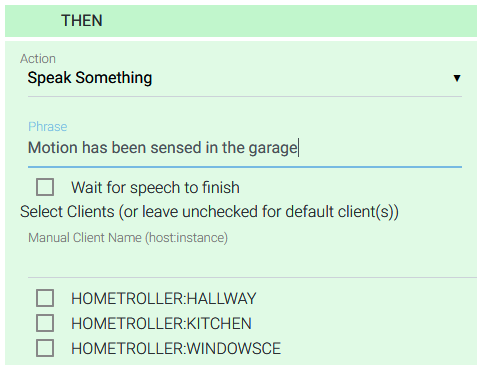
Speak Actions
| Settings | Description |
|---|---|
| Phrase | Enter the phrase to be spoken |
| Wait for speech to finish | Tick this box to ensure phrase is completely spoken before the next action is executed |
| Manual Client Name | Tick the box(s) to choose the speaker clients that will speak this phrase. If no boxes are ticked, all clients will speak |
