The Date or Day is...
Overview
Date or Day conditions are used to schedule events and may be accessed by selecting The Date or Day Is... from the condition group menu.
Example
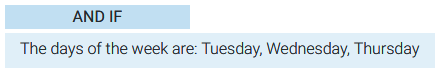
Date or Day Conditions
| Condition | Description |
|---|---|
| The Date is... | Use to choose a specific date |
| The Date is Before... | Use to choose a period before a specific date |
| The Date is After... | Use to choose a period after a specific date |
| The Day is... | Use to choose days of the week |
| The Date is a Specific Day of the Week of the Month | Use to choose the day that corresponds to the interval of your choice example: Third Sunday of Any Month |
| The Date is an Even Day of the Month | Use to choose Dates that are on Even Days of the Month |
| The Date is an Odd Day of the Month | Use to choose Dates that are on Odd Days of the Month |
| The Number of Days or Weeks Left in the Month or Year are... | Use to choose a period based on number or days or weeks left in in the month or year example: The number or days left in the year is more than 20 |
| The Day or Week Number of the Year is... | Use to choose a day or week number of the year |
