The Time is....
Overview
Time conditions are used to schedule events and may be accessed by selecting The Time Is... from the condition group menu.
Example
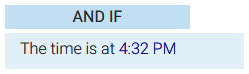
Time Conditions
| Condition | Description |
|---|---|
| The Time Is This: | Use this condition to schedule an event for a specific time. |
| The Time is Before This: | Use this condition to schedule an event before a specific time. |
| The Time is After This: | Use this condition to schedule an event after a specific time. |
| The Time is Between: | Use this condition to schedule an event between two specific times. |
| The Time Is Sunrise | Use this condition to schedule an event for sunrise. |
| The Time Is This Before Sunrise | Use this condition to schedule an event for a specific amount of time before sunrise. |
| The Time Is This After Sunrise | Use this condition to schedule an event for a specific amount of time after sunrise. |
| The Time Is Sunset | Use this condition to schedule an event for sunset. |
| The Time Is This Before Sunset | Use this condition to schedule an event for a specific amount of time before sunset. |
| The Time Is This After Sunset | Use this condition to schedule an event for a specific amount of time after sunset. |
| The Time is Daytime (after Sunrise, before Sunset). | Use this condition to schedule an event for daytime. |
| The Time is Nighttime (after Sunset, before Sunrise). | Use this condition to schedule an event for Nighttime. |
| The Time is Before Sunrise, but After This: | Use this condition to schedule an event before sunrise but after a specific time. |
| The Time is Before Sunset, but After This: | Use this condition to schedule an event before sunset but after a specific time. |
| The Time is After Sunrise, but Before This: | Use this condition to schedule an event after sunrise but before a specific time. |
| The Time is After Sunset, but Before This: | Use this condition to schedule an event after sunset but before a specific time. |
Note: Sunrise and sunset calculations are based upon the location settings of your HS4 system and the time and time zone settings of your operating system. You can access your HS4 location settings on the General tab in HS4 Setup.
