Updating HS4
Overview
Below are instructions on updating your HomeSeer instance. The HomeTroller Pro and Plus both run a version of Windows. The instructions for updating those HomeTrollers is similar to that of having your own Windows installation.
The Pi Hub, HS4-Pi, and Linux installation software update procedure is identical.
HomeTroller Pro/HomeTroller Plus/Windows
Requirements:
Option 1 (recommended)
- Connection via MyHS or a web browser locally
- Check for Updates is enabled via Setup→General
- Version 4.2 or later of HS4
- Internet access
Option 2
- Connection via Remote Desktop or VNC (HomeTrollers)
- Check for Updates is enabled via Setup→General
- Internet access
Option 3
- Connect a monitor or TV
- Connect a mouse and keyboard
- Check for Updates is enabled via Setup→General
- Internet access
Procedure for Option 1
- Navigate to Setup→General within your HomeSeer system from any web browser.
- Locate the Updates section and click Check Update
- If an update is available select Install Update.
- Your system will install the update and reboot once finished. This process takes about 2-3 minutes.
Procedure for Options 2 and 3:
- Connect to the desktop of your HS installation via one of the two options above.
- Shut down HS4 and then relaunch HS4.
- You will be prompted for an update as HS4 starts up.
- Proceed through the update wizard. Note: The wizard will prompt to shutdown HS4, you can do this yourself or the wizard will do it for you.
- Once the update is complete, launch HS4.
- All done! HS4 is now up-to-date.
Alternate Method:
- Download the current installer from our downloads page.
- Run the installer locally on Windows where HS4 is running. This will overwrite your current HS system files. Note: Your data will go untouched.
- Once installer is finished, launch HS!
HomeTroller Pi/HS4-Pi/Linux
Requirements:
- Local access via a web browser
- Check for Updates is enabled via Setup→General
- Internet access
Procedure:
- Navigate to Setup→General
- Locate the Updates section and click Check Update.
- If an update is available there will be an option to install it in the Latest Release section.
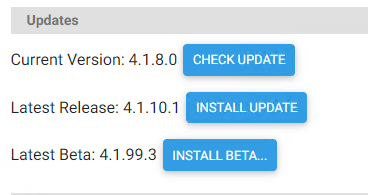
- Click Install Update and your unit will take about 90 seconds to come back up.
- All done! HS4 is up-to-date.
Alternate Method:
- Connect via SSH to your system.
- Login with your homeseer system user.
Navigate to the HomeSeer directory
BASHcd /usr/local/HomeSeerRun the following script. Replace # with version number you wish to update to. (IE. 4_1_0_10)
BASHsudo sh updatehs.sh #_#_#_#- Your system will reboot once complete.
Notes:
We do not recommend installing the Latest Beta unless instructed to by HS support. If you proceed with the Beta, make sure you have a recent backup and understand that there may be issues.
