Updating Plugins
Overview
Plugins are smaller pieces of software which "plug into" the core HS4 software and add functionality for new products, protocols, or features. If you run into any issues setting up a HomeSeer-developed plugin, please contact us here. If you experience issues with a plugin developed by one of our 3rd party developers, they can be contacted on the sub-forum for that plugin here.
Updating
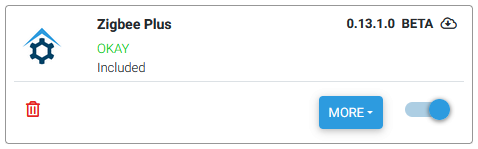
- Navigate to Plugins > Manage and you will see a list of all plugins that are currently installed.
- If a plugin has an update available, you will see a cloud icon next to its version number. Click this to start the update.
- The plugin will take a moment to install its update and you should see the new version number listed when the update is complete. If the update does not complete successfully, you will receive a message to check Tools > Log for errors. A common fix for plugins not updating is to disable the plugin, then attempt to update it.
