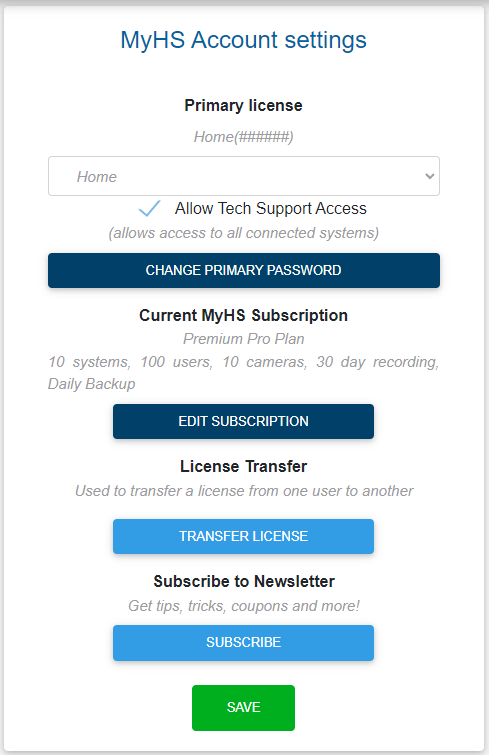Updating the Primary System on Your MyHS Account
Information on changing the primary system on your MyHS account.
Overview
When moving from one HomeSeer system to another or upgrading your license, it is possible to update your MyHS account so that you can continue connecting to your home with the same credentials.
Updating Your License
- Visit myhs.homeseer.com, enter your account credentials and click Log In.
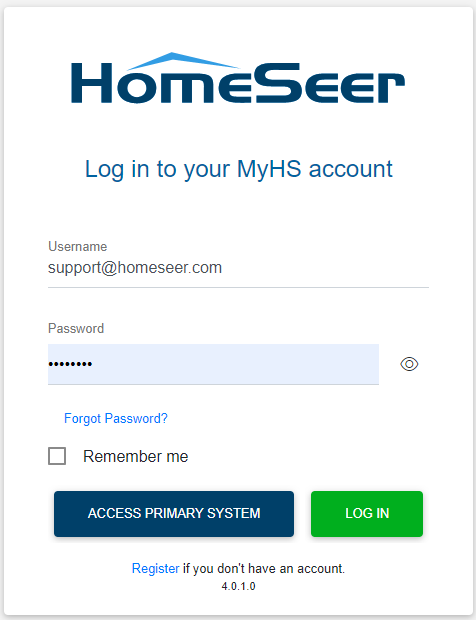
- Once logged into the account dashboard, click on your username at the top right, then Account Settings.
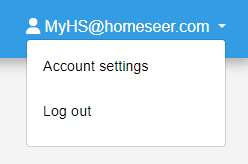
- At the top of the Account Settings page, your primary license will be listed above a drop-down menu. Use this menu to select your new primary system.