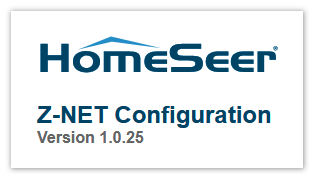Updating the Z-NET
Information on updating the Z-NET
Procedure
- Open a web browser that's connected to the same network as the Z-NET and access the HomeSeer FIND service by entering find.homeseer.com
- The Z-NET should appear as a hyperlink named Z-NET, Z-NET-R2 or something similar. Click this hyperlink.
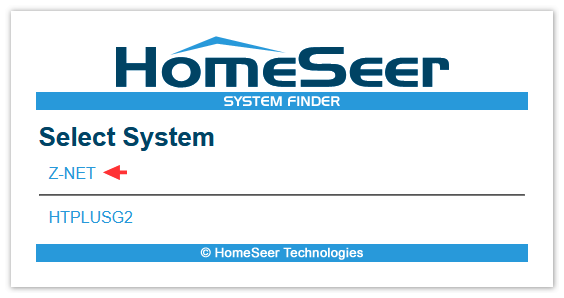
- The Z-NET settings page should now appear. If the Z-NET can be updated, a Click to Update button will appear. Click this button to initiate the update
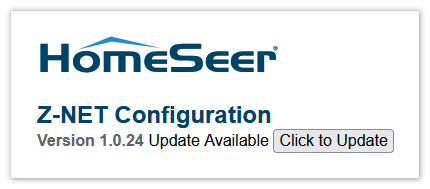
- Close this browser window and wait at least 1 minute for the update to complete.
- Open a browser window and access the Z-NET settings again and confirm the update. The new version will appear at the top and the Click to Update button should no longer appear