What is a Device?
This article defines HomeSeer product devices and virtual devices
Overview
Devices are HS4 elements that are used to monitor and control all of the components of a smart home system. There are 2 fundamental device types; product devices and virtual devices. Devices may be accessed by clicking the Devices button in the main tool bar.

Product Devices
These devices are used to represent actual smart home products such as smart switches, sensors or door locks. These devices often include a number of features that represent the individual attributes of a product. For example, our HSM200 multi sensor has motion sensor, temperature sensor, luminance sensor and color control features. Here is what the HSM200 product device would look like using the list view on the HS4 devices page:

Here is what the HSM200 product device would look like using the grid view on the HS4 devices page:

Product devices are typically generated automatically by a software plugin.
Virtual Devices
This device type is used to represent the status or state of something like occupancy or security. The example below shows a virtual device that's designed to be controlled by timed events to track the seasons of the year. Here is what the Season virtual device would look like using the list view on the HS4 devices page:

Here is what the Season virtual device would look like using the grid view on the HS4 devices page:

Virtual devices may be generated automatically by a software plugin or they may be manually created by the user.
Using Devices in Events
Once a device is added to HS4, it's status or value may be used as a trigger or a condition for any event. If a device has controls, those may also be used in event device actions. In this example, a bathroom light is turned on when motion is sensed on a weekday:
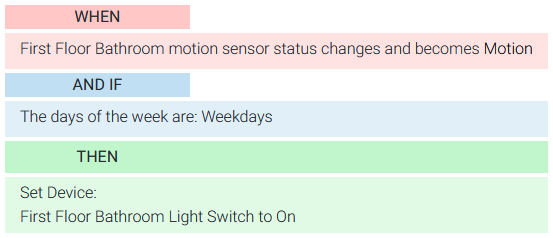
Visit https://helpdesk.homeseer.com/category/350-events to learn more about events.
