800 Upgrade Kit Spacer Installation
As of Nov 2025, a spacer was added to our 800 series upgrade kit to provide better alignment of the microUSB power connector with its hole in the enclosure. This change was made for aesthetic reasons and does not affect functionality. Use this guide to install the spacer.

Installation
Remove the enclosure top, and locate the slot near the microUSB power connector.
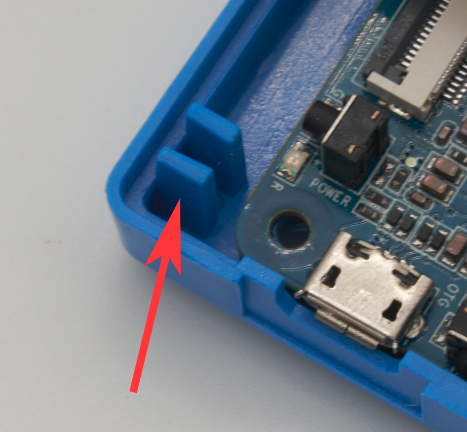
Position the spacer to fit in this slot and line up the spacer hole with the bolt hole on the circuit board.
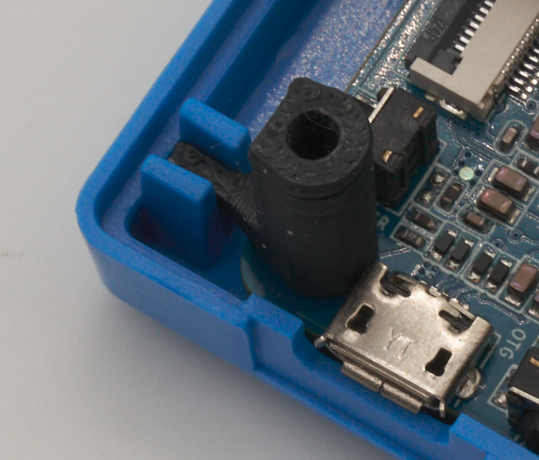
With the spacer in place, feed the bolt through the enclosure, then through the spacer.
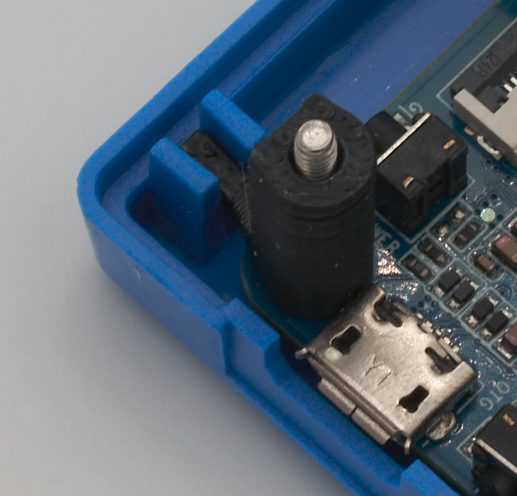
Replace the enclosure top and gently tighten the bolts to complete the installation.
