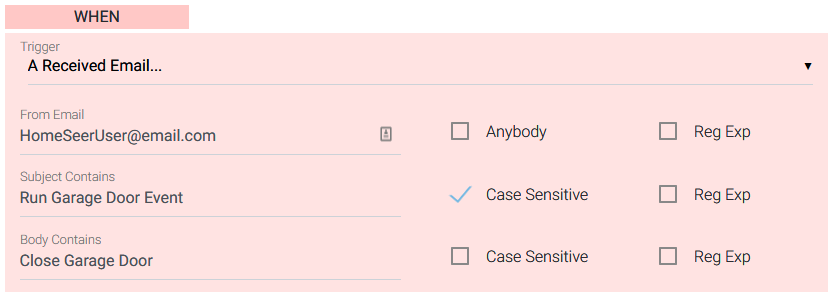A Received EMail...
Overview
This trigger is designed to execute an event when an email is received. To enable this trigger, you'll need to establish an email account for your system and you'll need to add settings for that account on the E-Mail tab of the HS4 Setup page. You'll also need to enable the Check Email setting at the bottom of that page:
Example
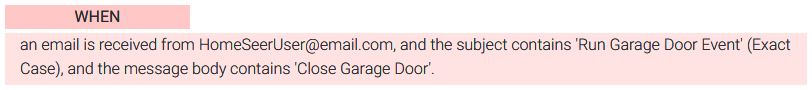
A Received EMail...
This trigger will execute an event when an email is received. You can specify the From email address, subject contents and body contents. If you are familiar with regular expression (Regex) syntax, you can also use that. In the example below, an event will be executed when an email from HomeSeerUser@gmail.com with Run Special Event in the subject and Close Garage Door in the body is received.