Users
Overview
Use this page to add users and user permissions to your HomeSeer system. In order for a user account to have access to your system from HomeSeer Mobile or any other applications locally or remotely, the account will need to have the correct user access.
MyHS Account
Your MyHS account should be listed here as an admin user. If this is not done you will not have remote access to your system and you will not be able to see your devices in the HSMobile app.
Adding Users
Click the Add User button.

Enter a User Name and a Password.
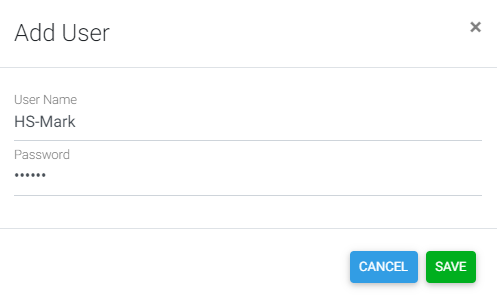
Editing User Permissions
After a user has been added, select the appropriate user type. In order to have access to settings and devices at all times set your user rights to Admin. If you have selected normal user access, enable or disable access to HS4 feature by clicking the icons on the right.
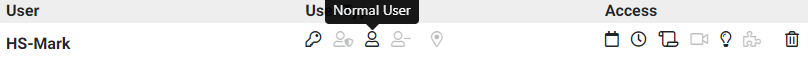
Access options include:
- Event Access
- Counters/Timers Access
- Log Access
- Camera Access
- Device Control
- Plugin Management
Save Your Work!
Be sure to click the SAVE button at the bottom of the page after you're finished editing.
