Using the Energy Monitoring
Information on adjusting the Energy page to display the data you are looking for.
Overview
The Energy database can be configured to show the devices you care about in various charts to show energy consumption and costs.
Entering Energy Cost
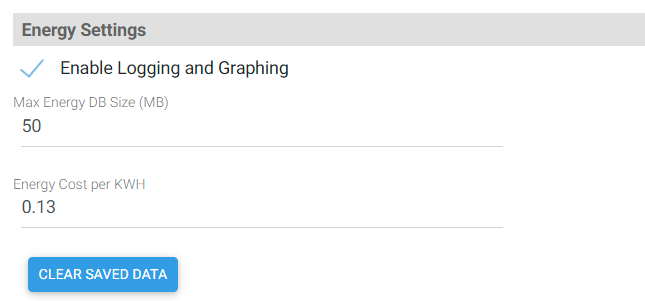
Navigate to Setup, then scroll to the bottom of the General tab. By default, logging and graphing are enabled, and the default Energy database size is 50 MB, this should not need to be adjust, though feel free to do so. Fill in the Energy Cost per KWH field so that HS4 will know how much the energy consumed costs.
Graph Types
The Energy page currently offers the nine graphing options below. Click Graph Type to select a different view.
- Today's Cost
- Today's KWH Usage
- Yesterday
- This Week
- This Month
- Today v Yesterday
- This Week v Last Week
- This Month v Last Month
- This Year
Selecting Devices
If you are looking to drill down to the usage of specific devices, click Select Devices and click the check box next to the device(s) you are looking to monitor. Once the desired devices are selected, click Save.
