Z-NET PRO Integration with Zigbee2MQTT
Use this guide to configure your hub to work with the Z-NET PRO Z-Wave & Zigbee network interface using Zigbee2MQTT.

Overview
Z-NET PRO is a network-connected interface that’s designed to send and receive wireless commands to and from Z-Wave and Zigbee smart home devices. This guide will cover the steps required to use Z-NET PRO with Zigbee2MQTT for Zigbee integration.
Initial Setup
This guide requires your Z-NET PRO to be initialized and connected to your home’s local area network (LAN). If you’ve not already done this, please refer to the Quick Start Guide for instructions.
Zigbee Integration
Using the Zigbee2MQTT Onboarding function
These steps assume that you’ve already installed Zigbee2MQTT but have not yet configured your installation to work with a Zigbee adapter/coordinator.
Install and start Zigbee2MQTT if it’s not already installed and running. Refer to the Zigbee2MQTT installation instructions for details.
Open a browser and navigate to http://localhost:8080/. to access the Zigbee2MQTT Onboarding page.
Disregard the Found Devices field as that is for USB devices only.
In the Coordinator/Adapter Port/Path field and enter URL for the Z-NET PRO Zigbee coordinator. The format for this will be tcp://{IP Address}:2002 where the IP Address is that of your Z-NET PRO. In this example, the Z-NET PRO IP Address is 192.168.2.90. To find the IP Address of your Z-NET PRO, refer to the Quick Start Guide.
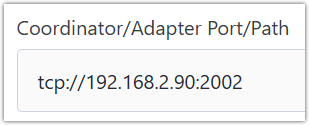
In the Coordinator/Adapter Type/Stack/Driver field, select ember from the drop down menu.
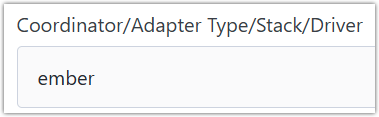
Refer to the Zigbee2MQTT documentation for help in completing the rest of the onboarding page and be sure to click the Submit button at the bottom to save your settings.
Using the Zigbee2MQTT Front-End function
These steps assume that you’ve already installed Zigbee2MQTT and are converting to the Z-NET PRO from another Zigbee adapter/coordinator.
Open the Zigbee2MQTT front-end page.
Click the gear icon and select Settings.
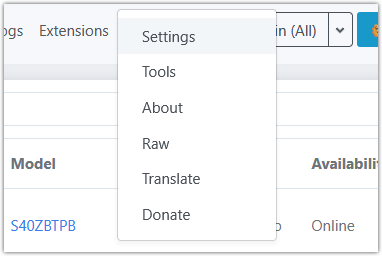
On the Settings page, click the Serial tab and in the Port field, enter URL for the Z-NET PRO Zigbee coordinator. The format for this will be tcp://{IP Address}:2002 where the IP Address is that of your Z-NET PRO. In this example, the Z-NET PRO IP Address is 192.168.2.90. To find the IP Address of your Z-NET PRO, refer to the Quick Start Guide.

Click the Submit button at the bottom of the page to save your settings.
Note: if you’re converting to Z-NET PRO from another Zigbee adapter/coordinator, you may need to re-pair some or all of your Zigbee devices.
