Z-Wave Installation
Information on installing the Z-Wave plugin for HS4
Overview
HomeSeer's Z-Wave plugin supports a majority of the Z-Wave devices on the market today. Using our unique interrogation technology, the plugin can automatically detect the features of the device and control it properly. The plugin also supports customizing the device using device parameters as supporting firmware updates. Not compatible with other Z-Wave plugins.
Upgrading
If you are upgrading to the new 4.0 version of the Z-Wave plugin. It is required that you disable and uninstall your current Z-Wave plugins (Z-Wave Core and/or Z-Wave UI). See here for more information.
Navigation
Go to Plugins→Add
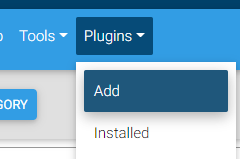
Procedure
- Locate the featured section at the top the Add Plugins page. Z-Wave is typically in this section. Alternatively, you can search for "z-wave" or find Z-Wave in the alphabetical list.
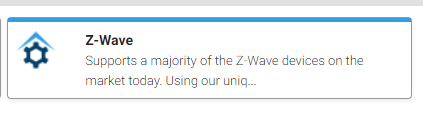
- Click on the plugin card and select Install.
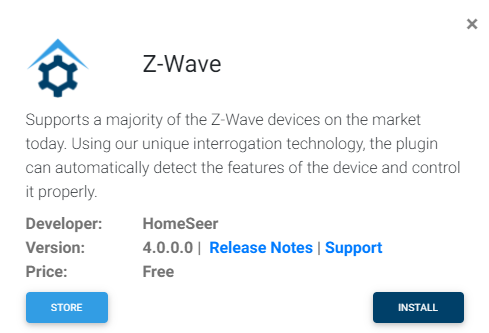
- Once the Install is finished you will get a confirmation and be brought to the Installed section of Plugins.
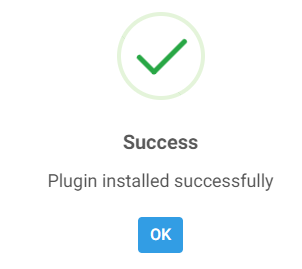
- From there the plugin will need to be enabled. You can do that by click the toggle in the bottom right of the card. Your installed page should look like this:
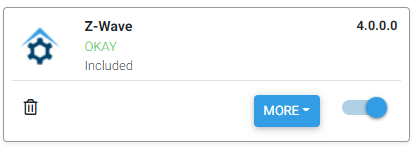
- Next you can move on to adding an interface, see here for instructions.
Notes
HomeSeer has released a new Z-Wave plugin that replaces the Z-Wave UI and and Z-Wave Core. Z-Wave UI is no longer available for download and Z-Wave Core has been renamed to Z-Wave Legacy and no longer being updated. Version 4.0 of the Z-Wave plugin replaces both the UI and Legacy plugins.
Click here for more information.
