500 Series Upgrade Kit for Z-NET or HomeTroller
Use this guide to upgrade your Z-NET or the HomeTroller Zee S2 with the 500 Series Upgrade Kit.
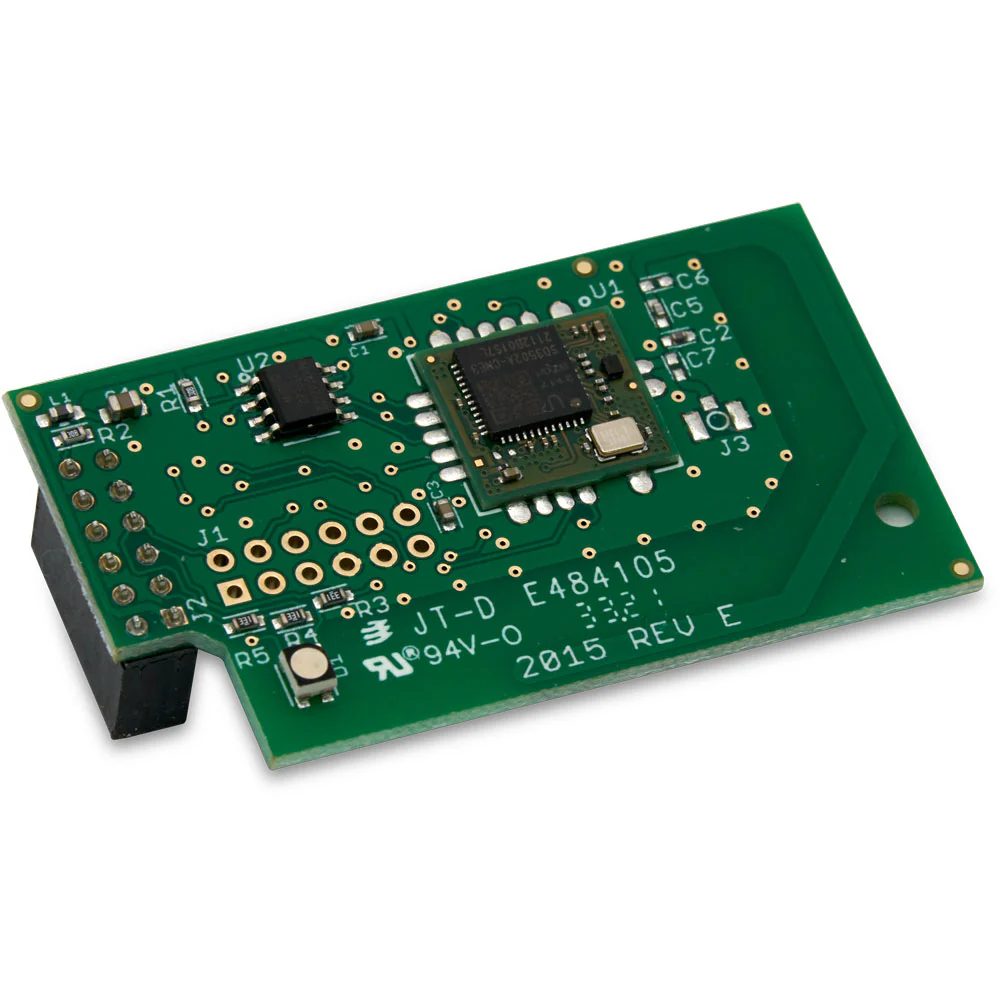
Overview
Users of previous model Z-NETs and the HomeTroller Zee S2 now have two options to upgrade to the latest 800 series Z-Wave technology:
Option 1: Buy a new Z-NET G8 and then follow the G8 migration guide. (the EASY option)
Option 2: Upgrade your existing unit with the new 800 series kit and then follow the G8 migration guide (the LESS EASY option)
In this guide, we’ll focus on upgrading hardware using an interface with Z-Wave SDK version lower than 6.61, so that it is ready for option 2.
Note: The terms interface, controller, and HAT (Hardware Attached on Top) refer to the same thing and are used interchangeably.
Requirements
Z-NET or the HomeTroller Zee S2 running SDK version lower than 6.61
HomeSeer HS4 Running Z-Wave plugin 4.1.6.0
500 Series Upgrade Kit Installation
The 500 series upgrade kit includes a Z-Wave 500 series controller module on a Raspberry Pi-style HAT. This HAT will replace the existing 500 series HAT connected to your Z-NET or HomeTroller Zee S2.
Follow these steps to upgrade your Z-NET or the HomeTroller Zee S2
Before installing the HAT, you’ll need to back up your interface using the V4 Z-Wave plugin. You’ll be restoring this backup to your new HAT after you finish the physical installation. Backup Z-Wave Interface
Disconnect your Z-NET or the HomeTroller Zee S2 from the power adapter and network cable (if using Ethernet)
Using a very small Phillips head screwdriver, remove the 4 bolts holding the enclosure together. One of these bolts is only threaded about 1/4” into the enclosure. This is normal.
Open the enclosure and remove the main motherboard. Locate the existing HAT. It will be green colored with a press-fit connector attached to the GPIO pins on the left side of the mother board.
Grip the motherboard firmly and gently pull the HAT upward so that it comes off the pins. It may be necessary to rock it back and forth as you do this. Be careful not to bend the pins.
Now install the 500 Series Upgrade Kit by pressing it onto the same GPIO pins that were used for the older HAT
Reassemble the Z-NET or the HomeTroller Zee S2
Using the V4 Z-Wave plugin, enable the interface and restore the backup file. Restore Z-Wave Interface
Test your devices to confirm communication is working with the new interface.
