What is an Event?
This article defines a HomeSeer event in HS4
Overview
Events are rules or routines that users create to automate their homes. Events may be accessed by clicking the Events button in the main tool bar.

Event Definition
In the simplest terms, an event is one or more actions that are set into motion by one or more triggers. Conditions may also be applied to triggers, to actions, or to both within the same event for greater levels of control. The following example includes a condition tied to the trigger and another condition ties to one of the action groups. It will execute every weekday at sunset and will always speak and dim the front floor lamp. However, the back table lamp will only be controlled if it's previous dim level was less than 50%.
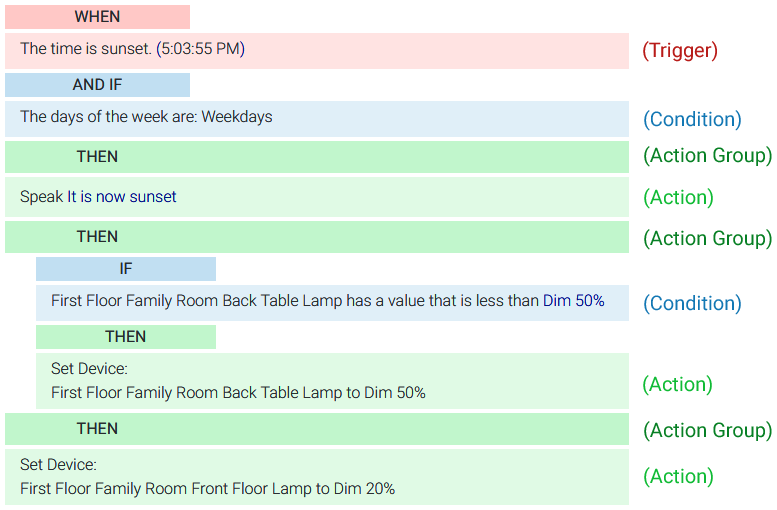
Triggers
Triggers are the elements that set events into motion and they can only happen in an instant. In the examples above, the trigger is set to sunset (currently calculated by HS4 as 5:03:55 PM). This can only happen in an instant. HS4 default triggers include the following:
Conditions
Unlike triggers, which can only happen in an instant, conditions typically happen over a longer period of time. Conditions may be combined with triggers to affect all actions within an event or they may be applied directly to actions (in action groups) for more granular control of the event. In the example above, the condition is applied to the trigger and it will affect all actions or action groups within the event. HS4 default conditions include the following:
Actions
Actions are the things that actually happen when an event runs. HS4 actions include the following:
