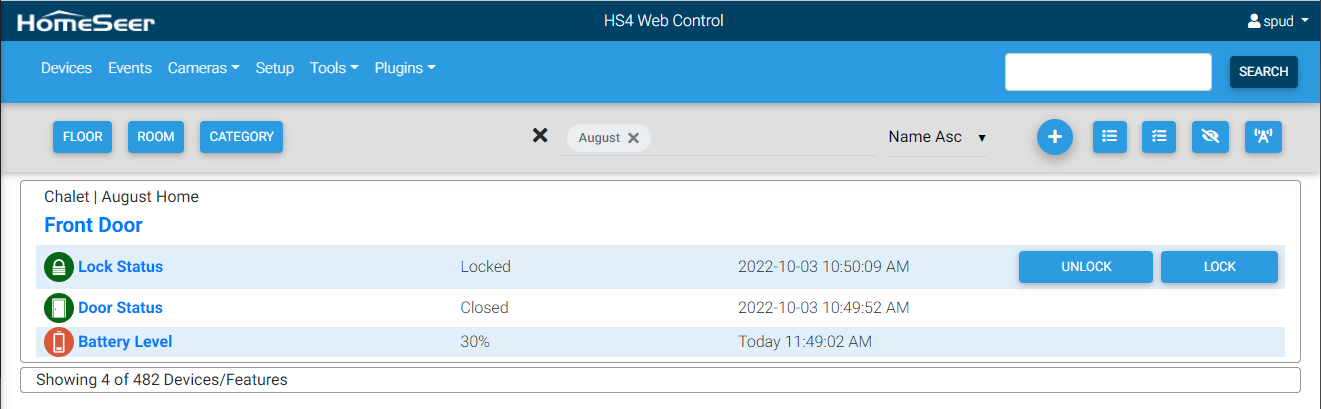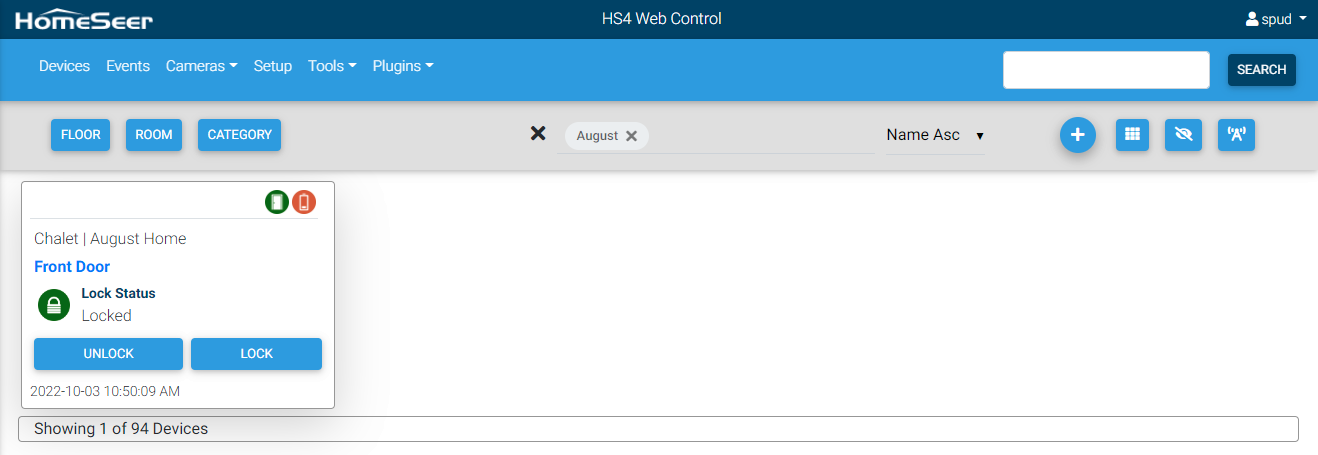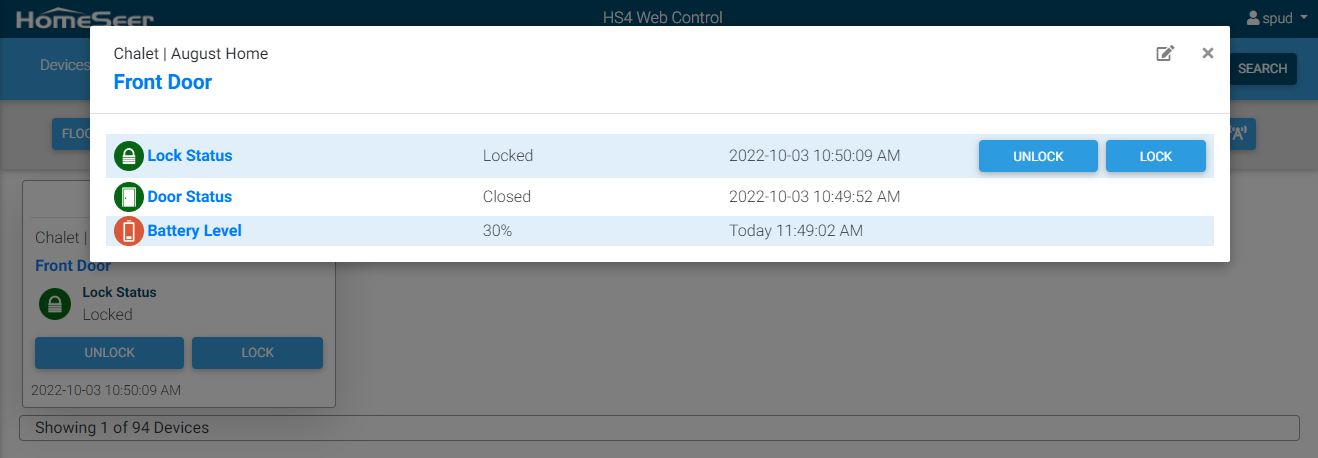Setting Up the August Home Plugin
Setup guide for the August Home software plugin
Overview
This plugin is designed to allow HomeSeer HS4 to monitor and control August Home door locks. These features are supported:
- Allows HS4 to lock or unlock locks.
- Allows HS4 to get instant status updates of the lock (unlocked, locked, unlocking, locking, jammed) and the door (open, closed).
- Allows HS4 to monitor the battery level of the lock.
Compatible Devices
- August Home WiFi smart locks.
- Yale Assure WiFi smart locks.
Requirements
- HS4 v4.2.11.0 or later.
- Stable Internet connection. The plugin uses a Cloud API, there is no local connection between the plugin and the thermostats, meaning that the plugin needs to be able to access the internet at all times.
- August Home (or Yale Assure) WiFi lock(s).
- August Home mobile app.
Setup
- Go to Plugins>August Home>Authorize and start the authorization process.
- You will be asked to enter your August account credentials, and a verification code will be sent to you by email or cell via text.
- Once authorized, all your locks will be automatically imported into HS4.
Screenshots
| Device List View | Device Grid View | Device Features |
|---|---|---|
|
|
|